Collection List Page
Steps
In the theme editor (Customize), use the page selector to open Collections list
Collections list
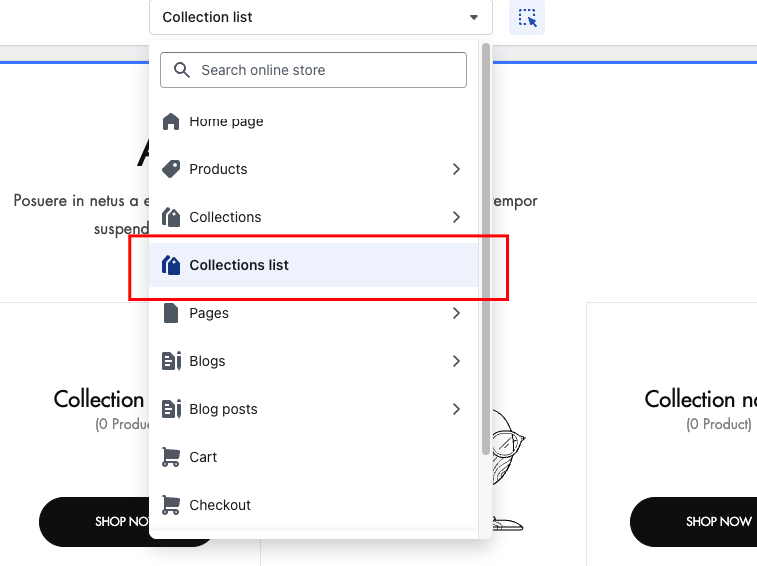
Setting collections list
Layout , header and description
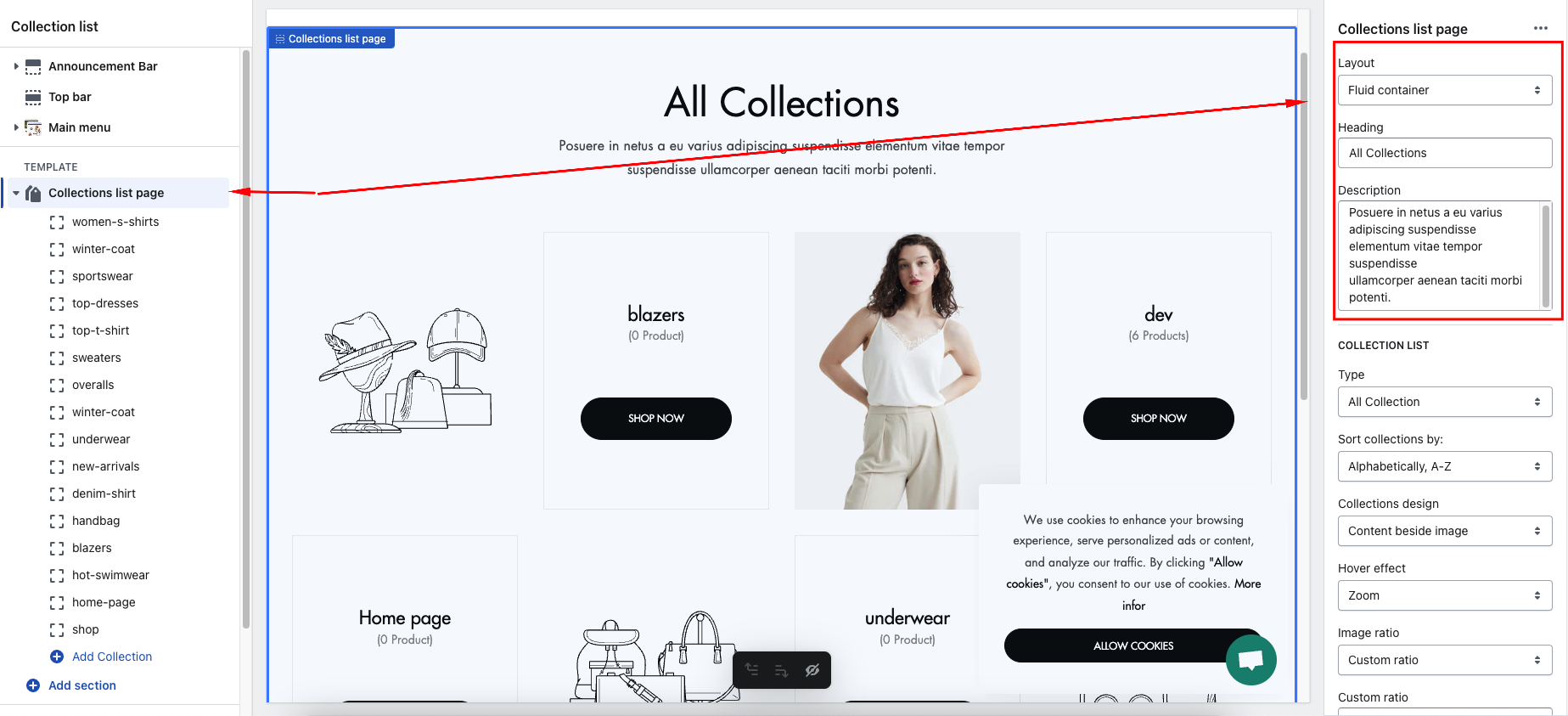
Collection list setting
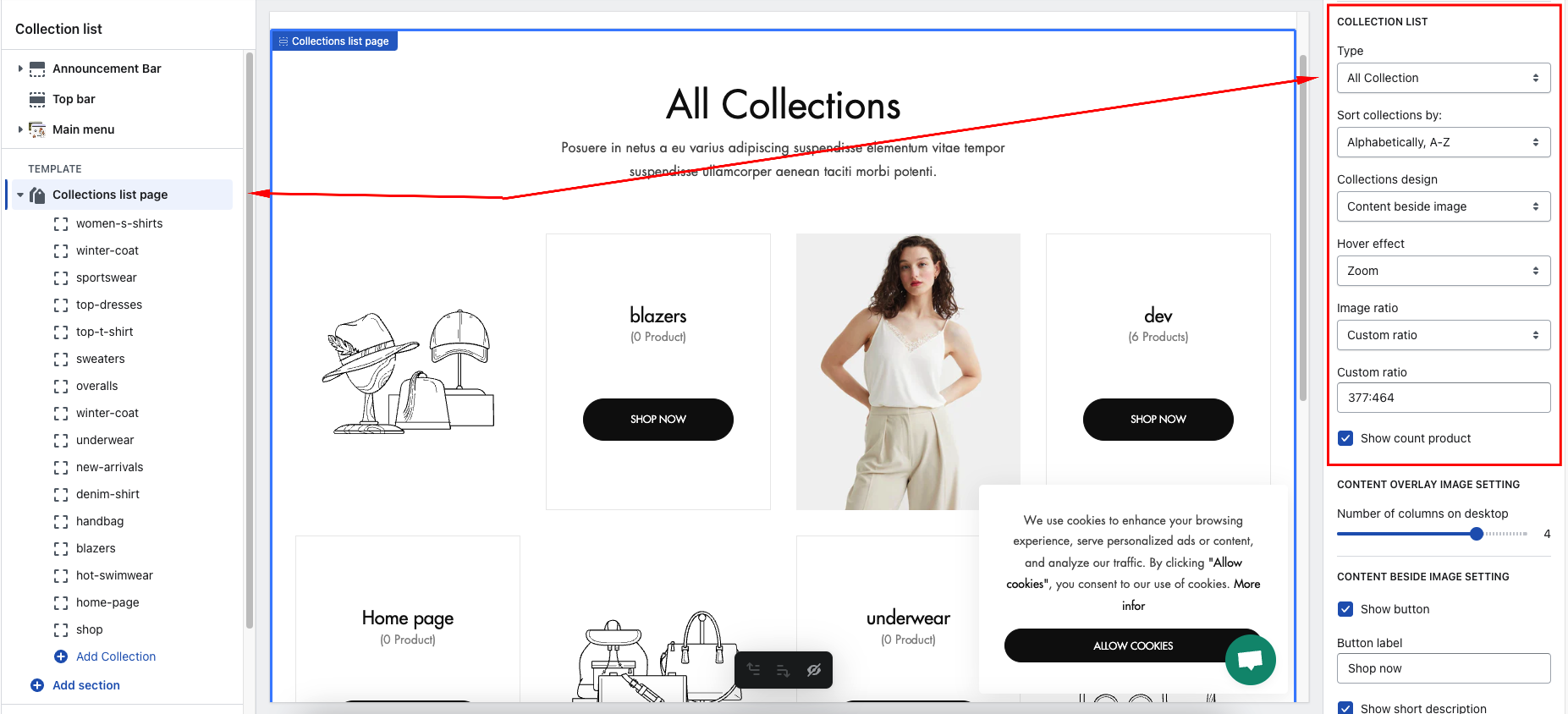
2.1. Type
All Collection: Show the number of collections created
Custom Collection: Show collection by adding block
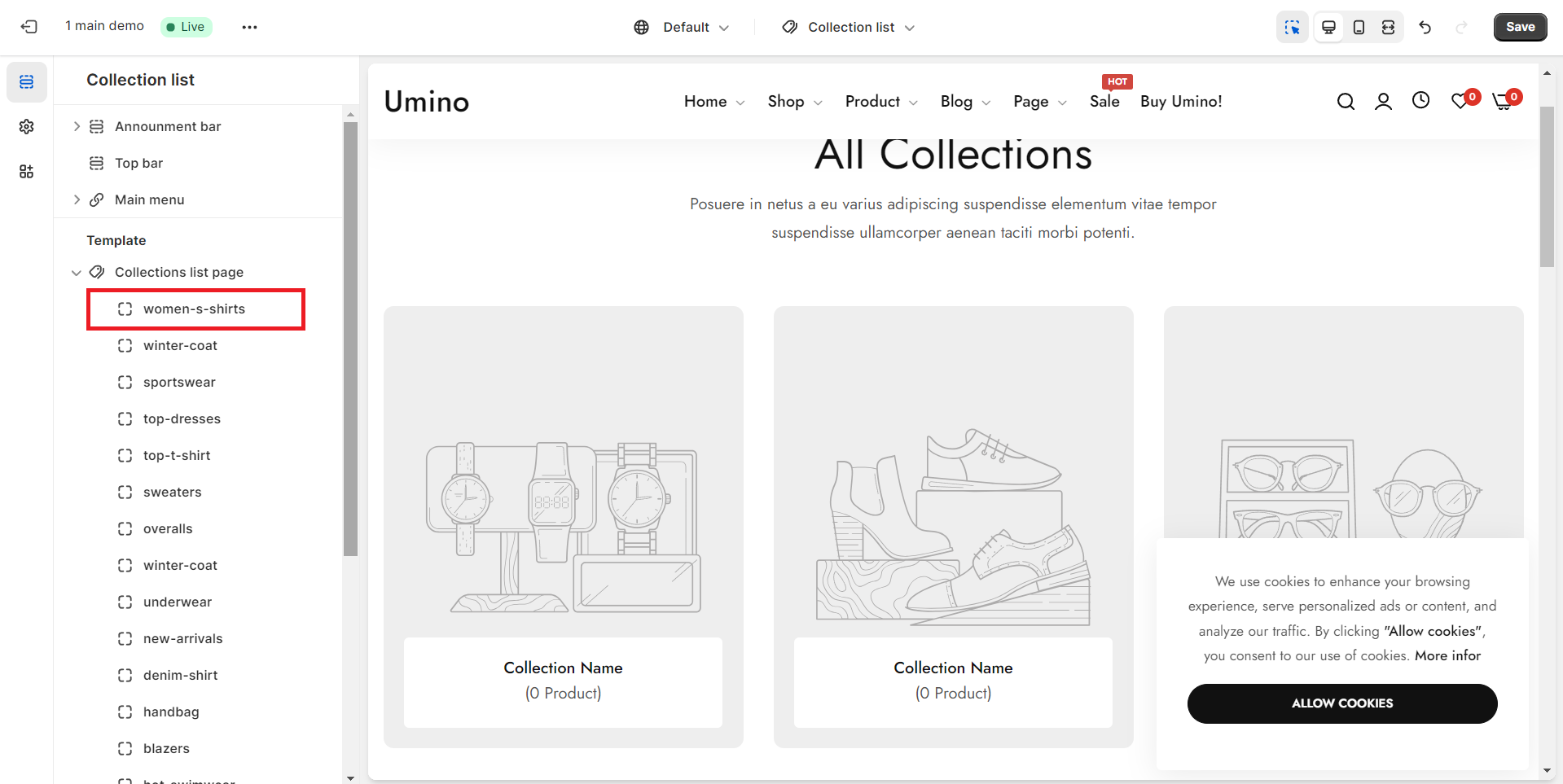
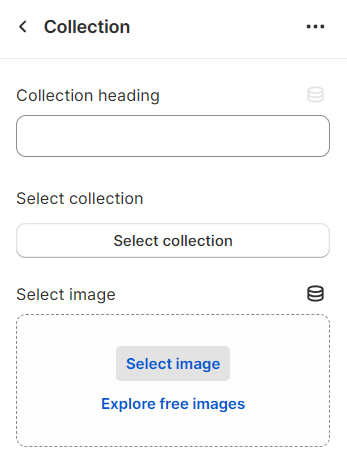
2.2. Sort collections by:
Alphabetically, A-Z
Alphabetically, Z-A
Date: new to old
Date: old to new
Product count: high to low
Product count: low to high
2.3. Collections design
Content overlay image
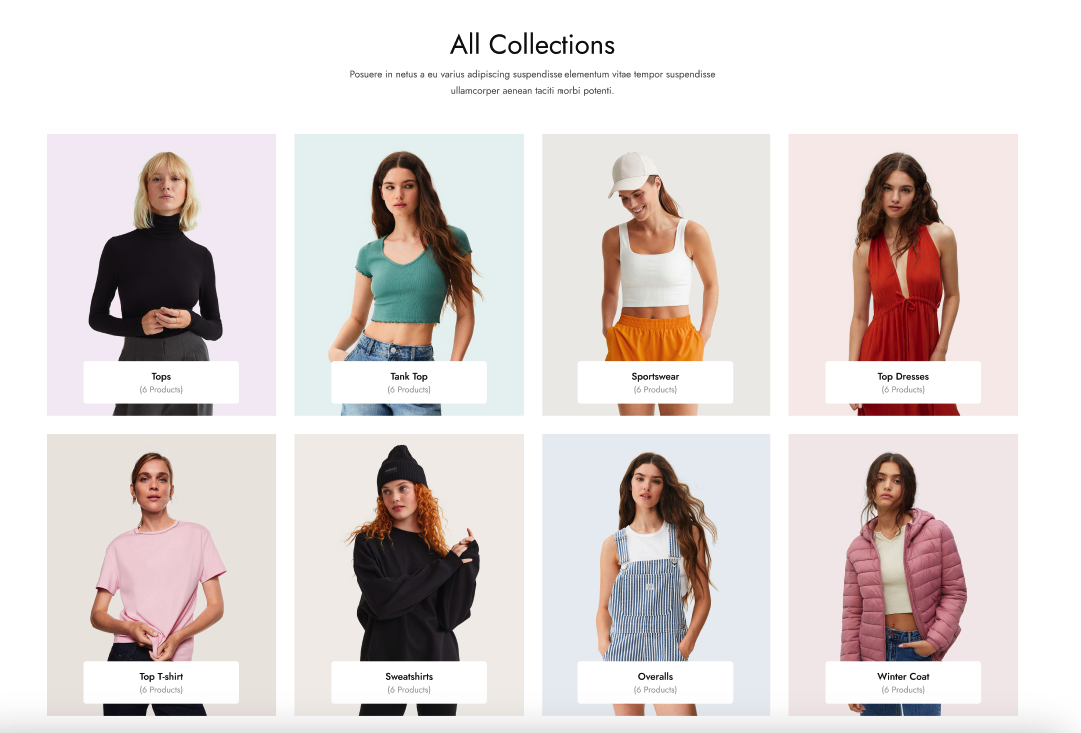
Content beside image
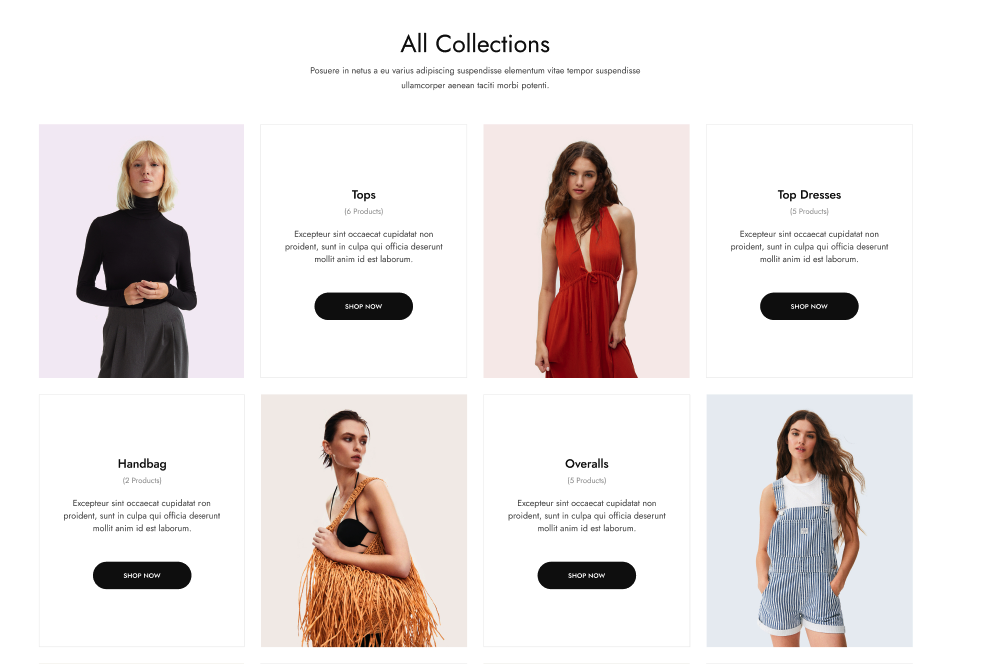
2.4. Hover effect
Zoom
Border inset
Show shadow
None
2.5. Image ratio
Original aspect ratio
1:1
3:4
4:3
Custom ratio
2.6. Custom ratio
2.7. Show count product
Show the number of products in the collection
Content beside image setting
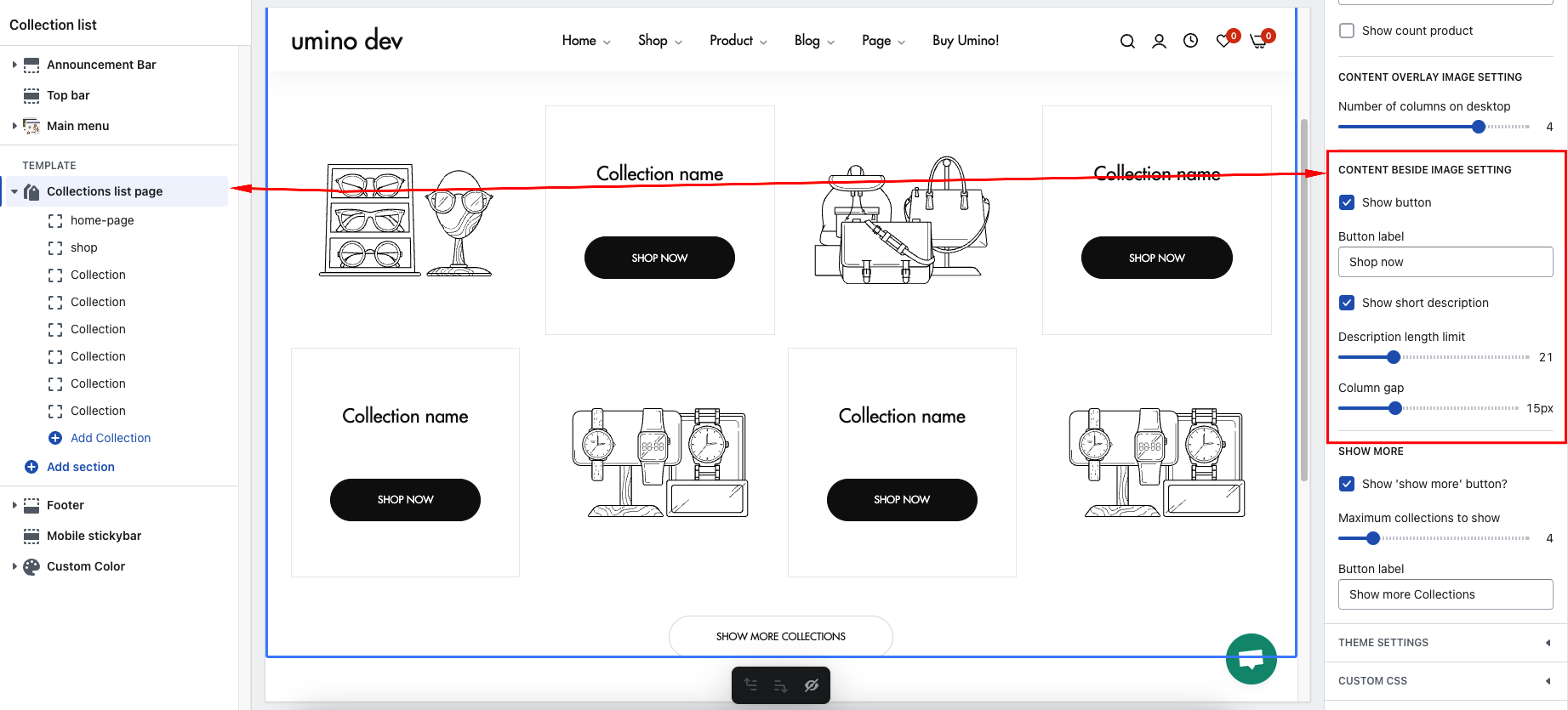
Show button
Button label
Show short description
Description length limit
Column gap
Show more
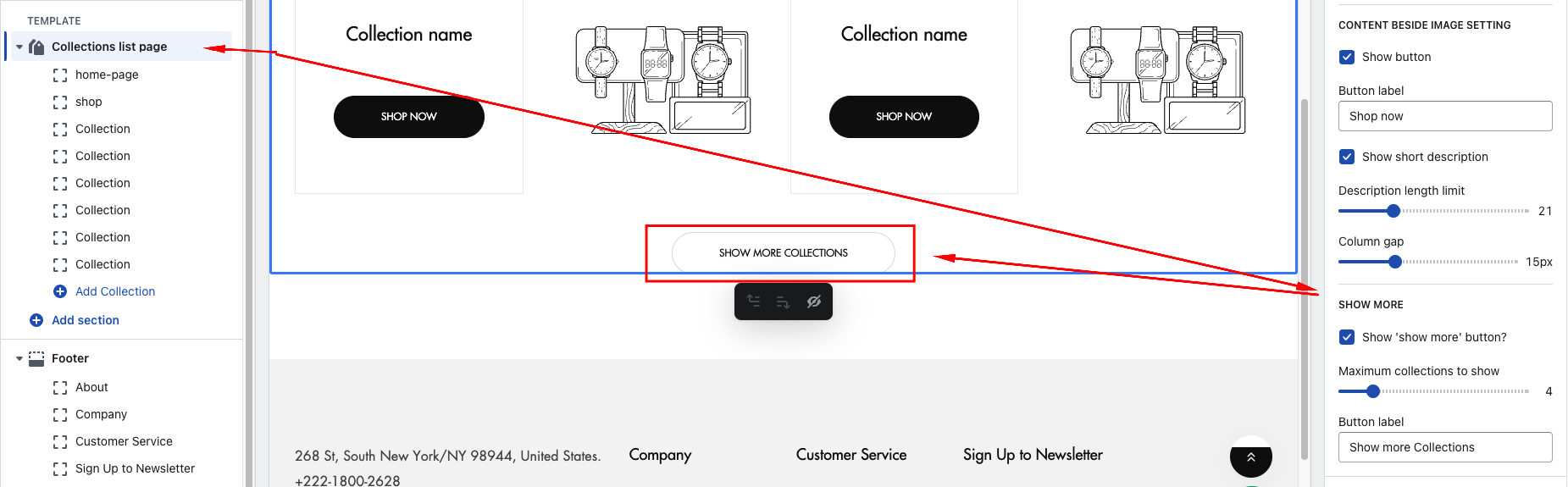
Show 'show more' button?
Maximum collections to show
Button label
Last updated