Image comparison slider
Image comparison slider shows 2 images next to each other which let customers see the differences between them.
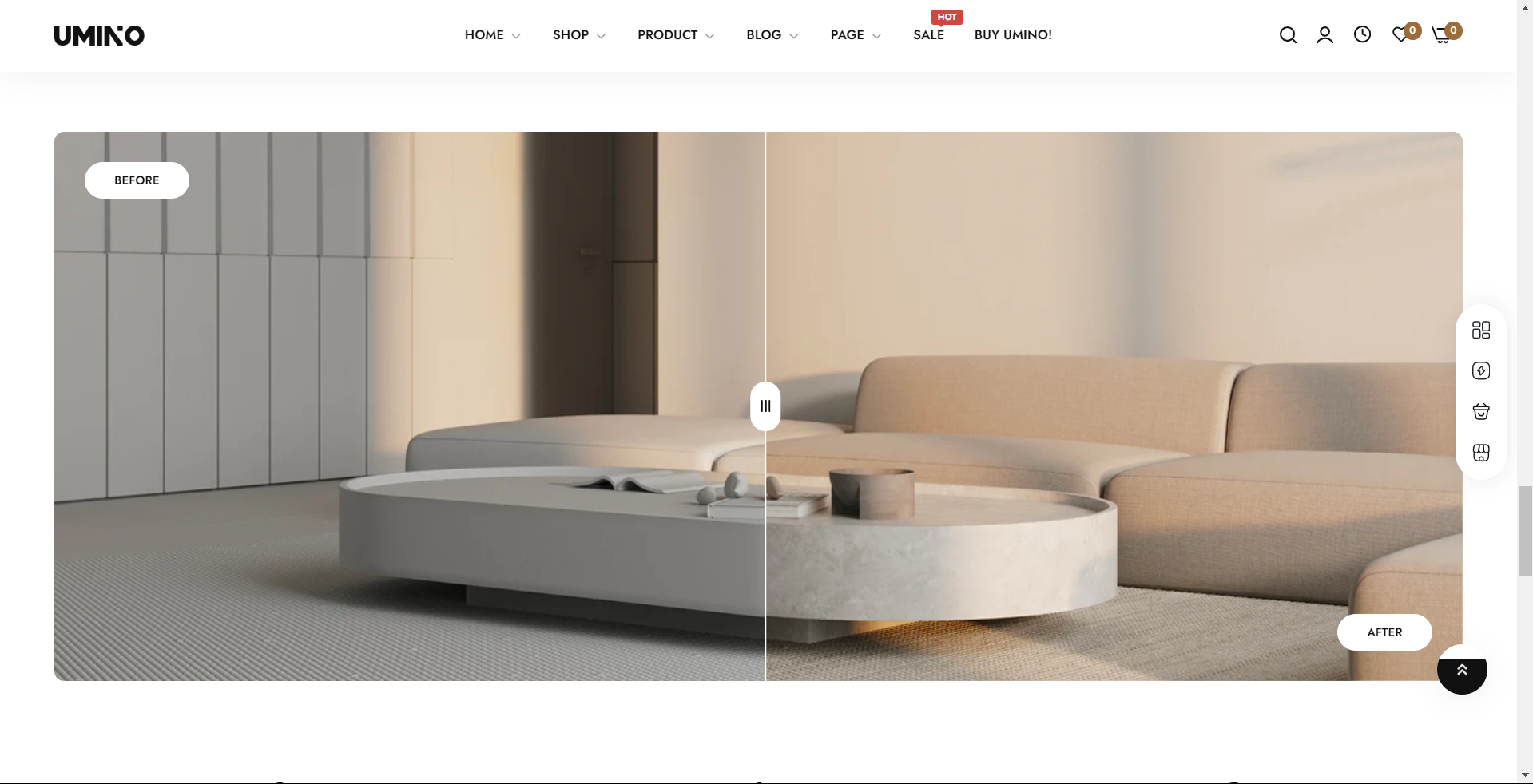
Steps:
In your Shopify admin, go to Online Store ==> Themes.
Click Customize.
Locate Image comparison slider.
Change images.
Click Save.
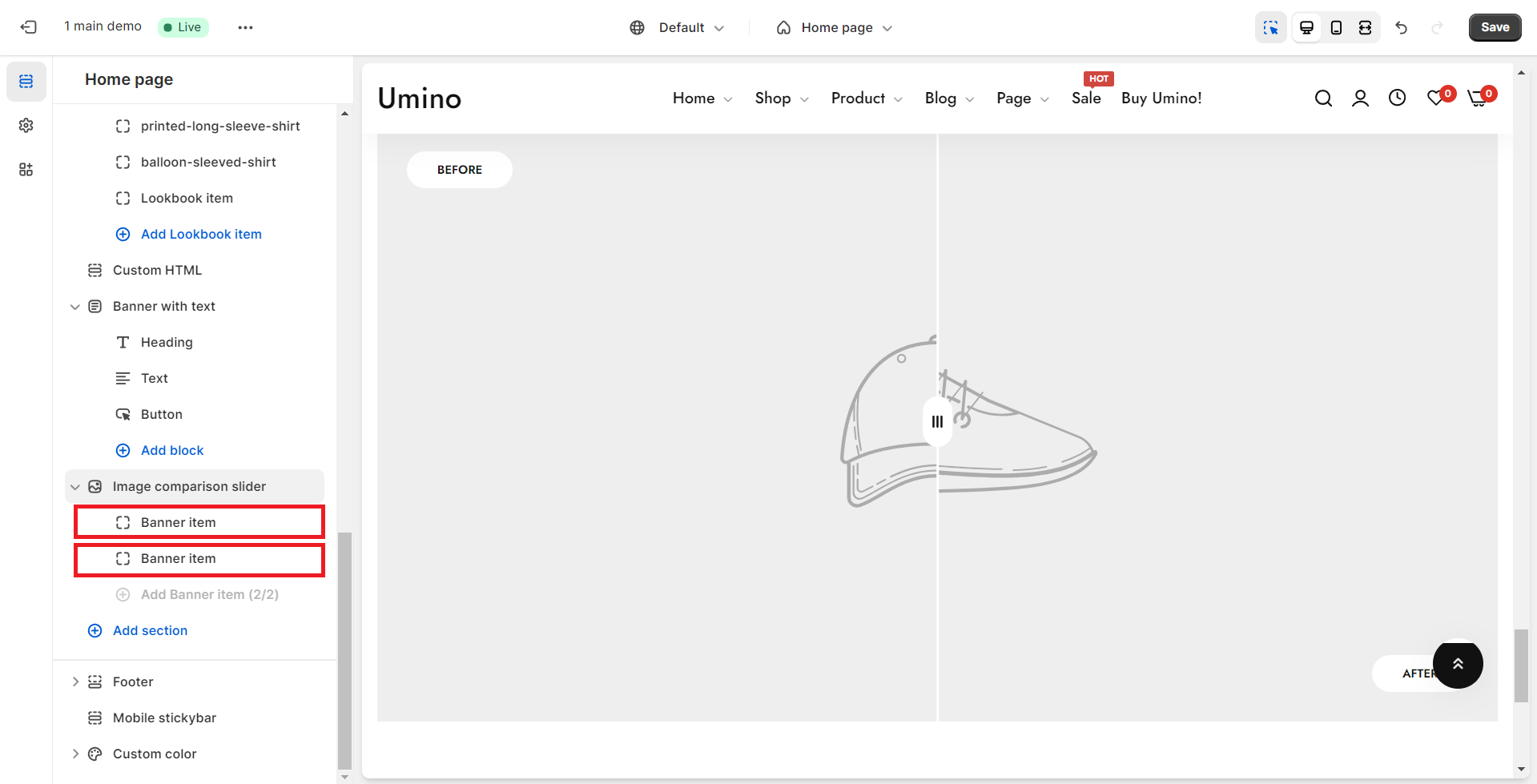
You can setup 2 individual pairs of images for mobile and desktop.
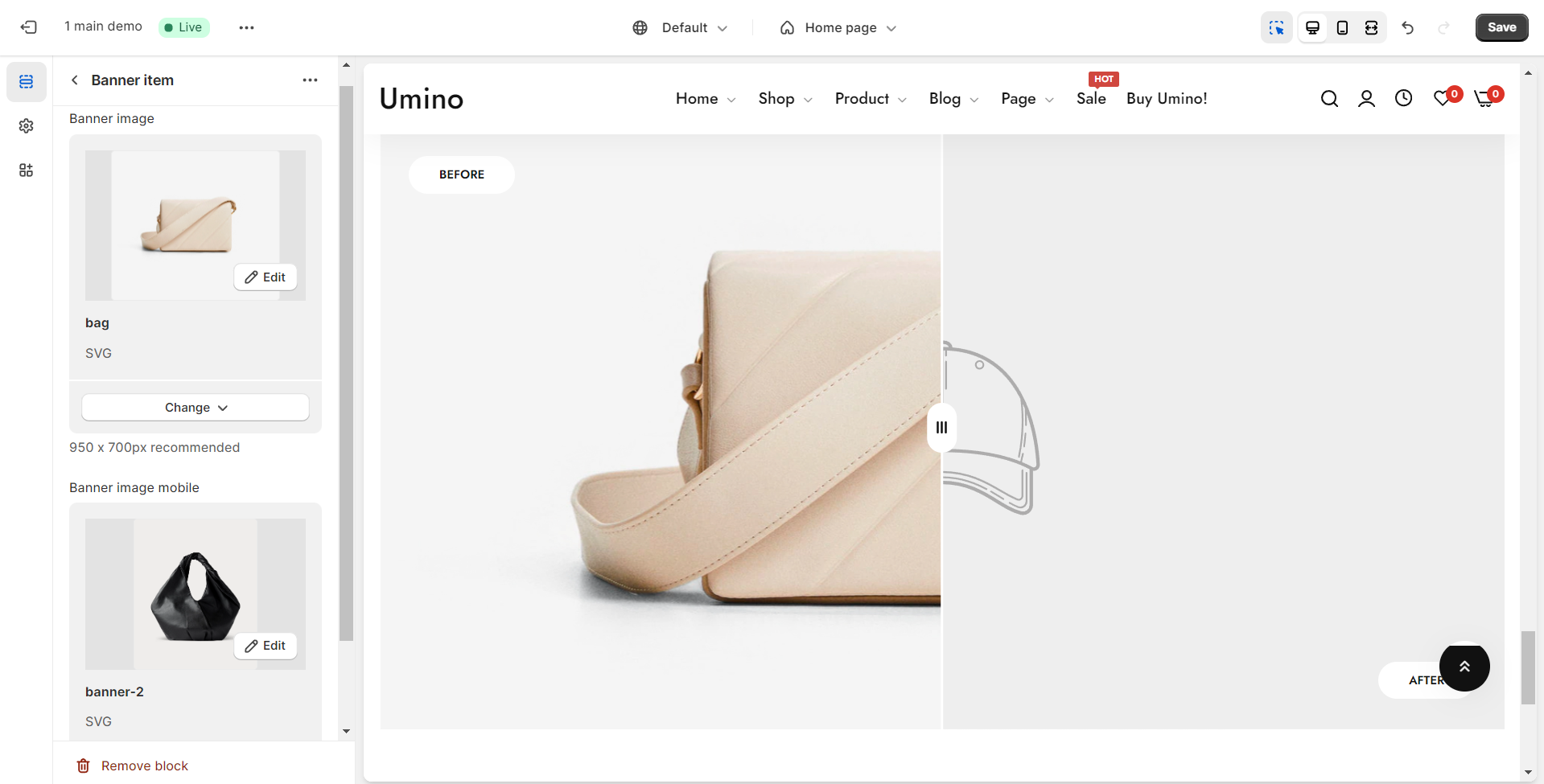
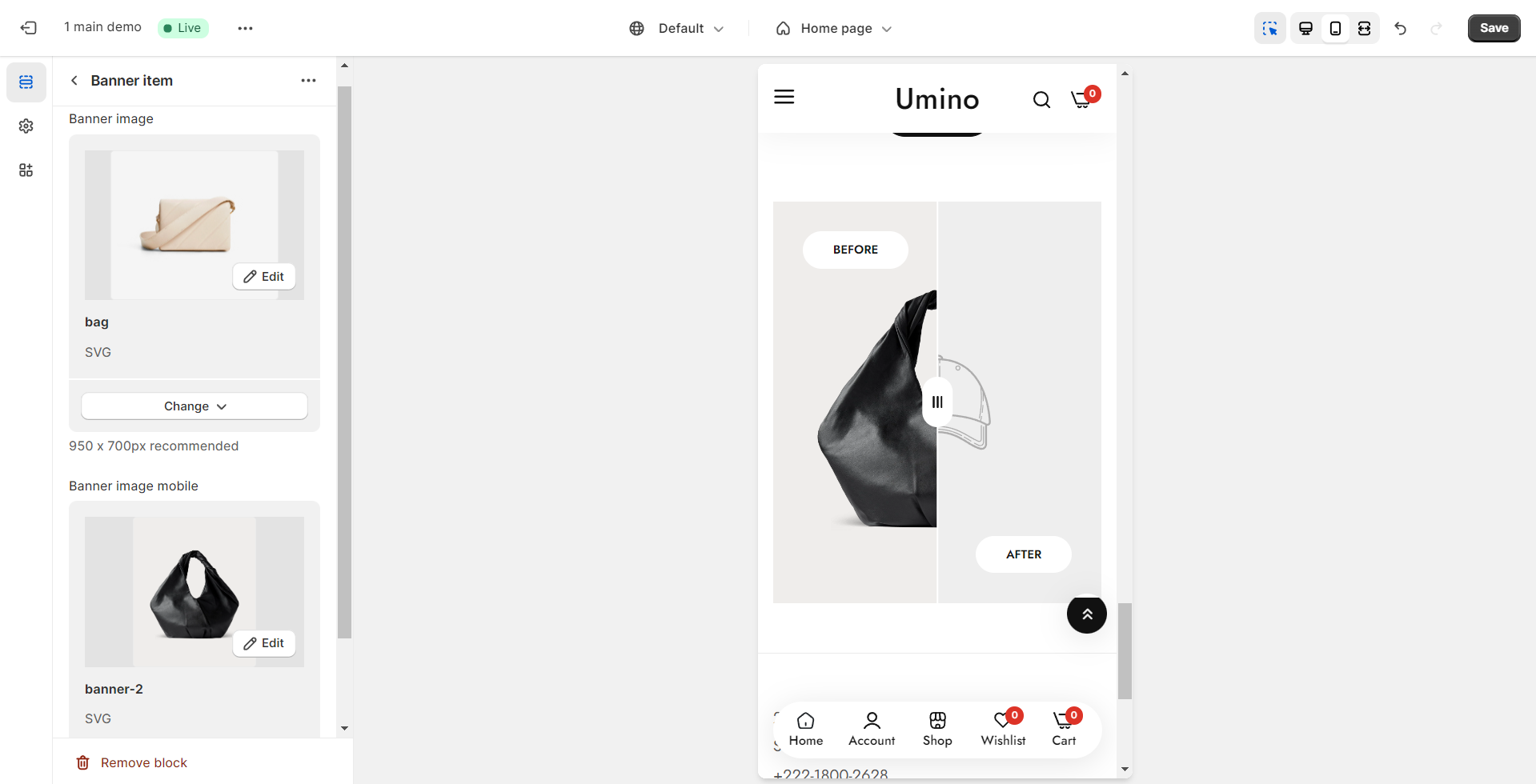
Add focal point: This feature helps you select the most important part of an image for your store. It ensures that the focal points of the image always remain visible, even if a section crops the image to fit the layout.


Please follow this link for more information.
Last updated