Purchase code
Activate or remove purchase code.
Activate purchase code
Theme license is a unique one-time code you get after purchasing Umino. A valid license is required to manage the theme and get technical support.
Please follow this link to know how to find your purchase code.
Step:
From your admin, click to Online store ==> Themes ==> Customize
Click to Theme Setting icon in left menu and select Purchase Code
Choose Activate purchase code
Insert your Purchase Code and click Save
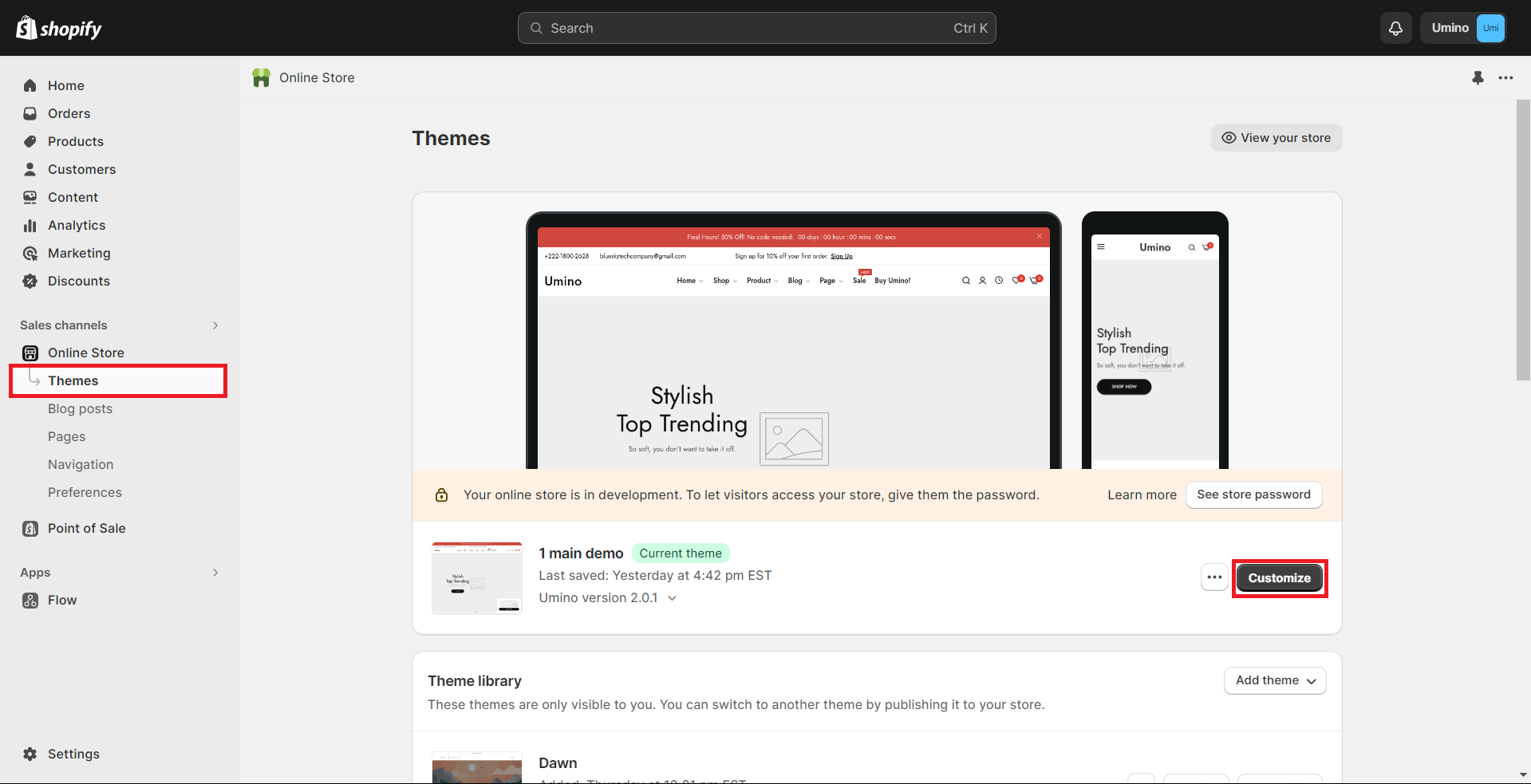
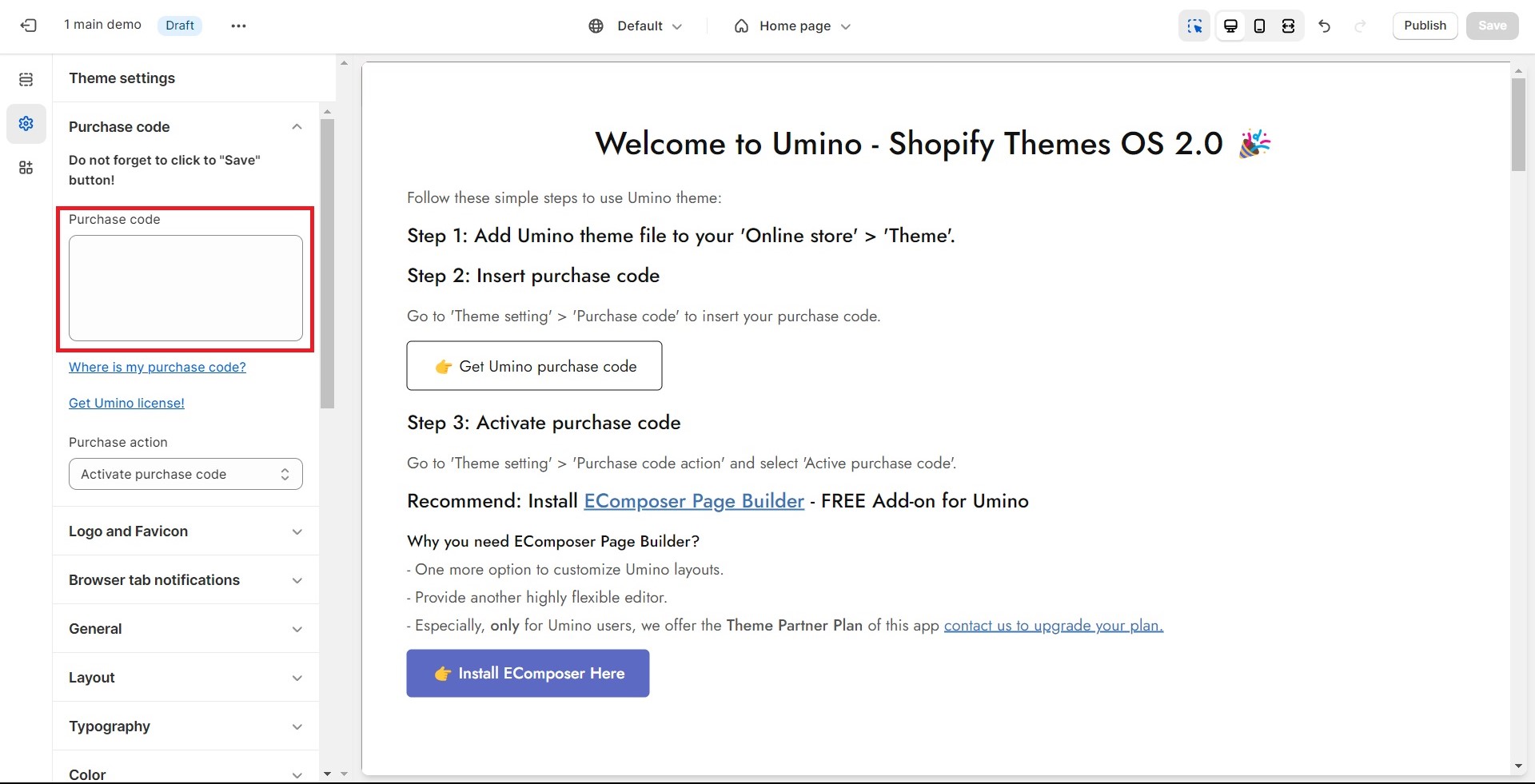
Remove purchase code
Step:
From your admin, click to Online store ==> Themes ==> Customize
Click to Theme Setting icon in left menu and select Purchase Code
Choose Remove purchase code
Insert your Purchase Code and click Save
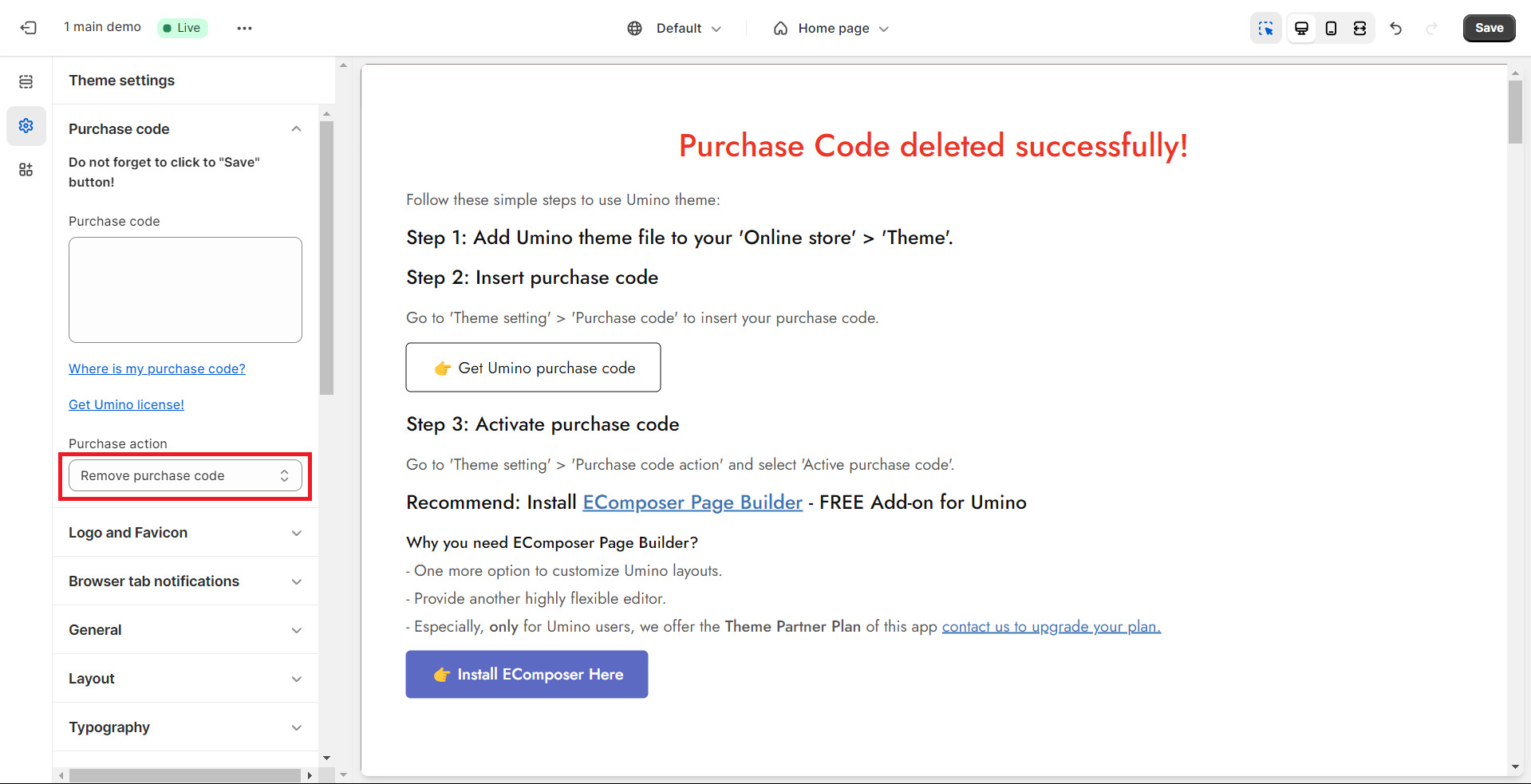
When you remove your purchase code, you must insert the correct purchase code that was activated to the current domain. If you insert the wrong purchase code, it will not be removed.