Video
Display a YouTube video viewer on your website.
A short video brings brand awareness to store visitors as well as increases engagement and entices more customers to the brand.
You should click Save button to check the change.
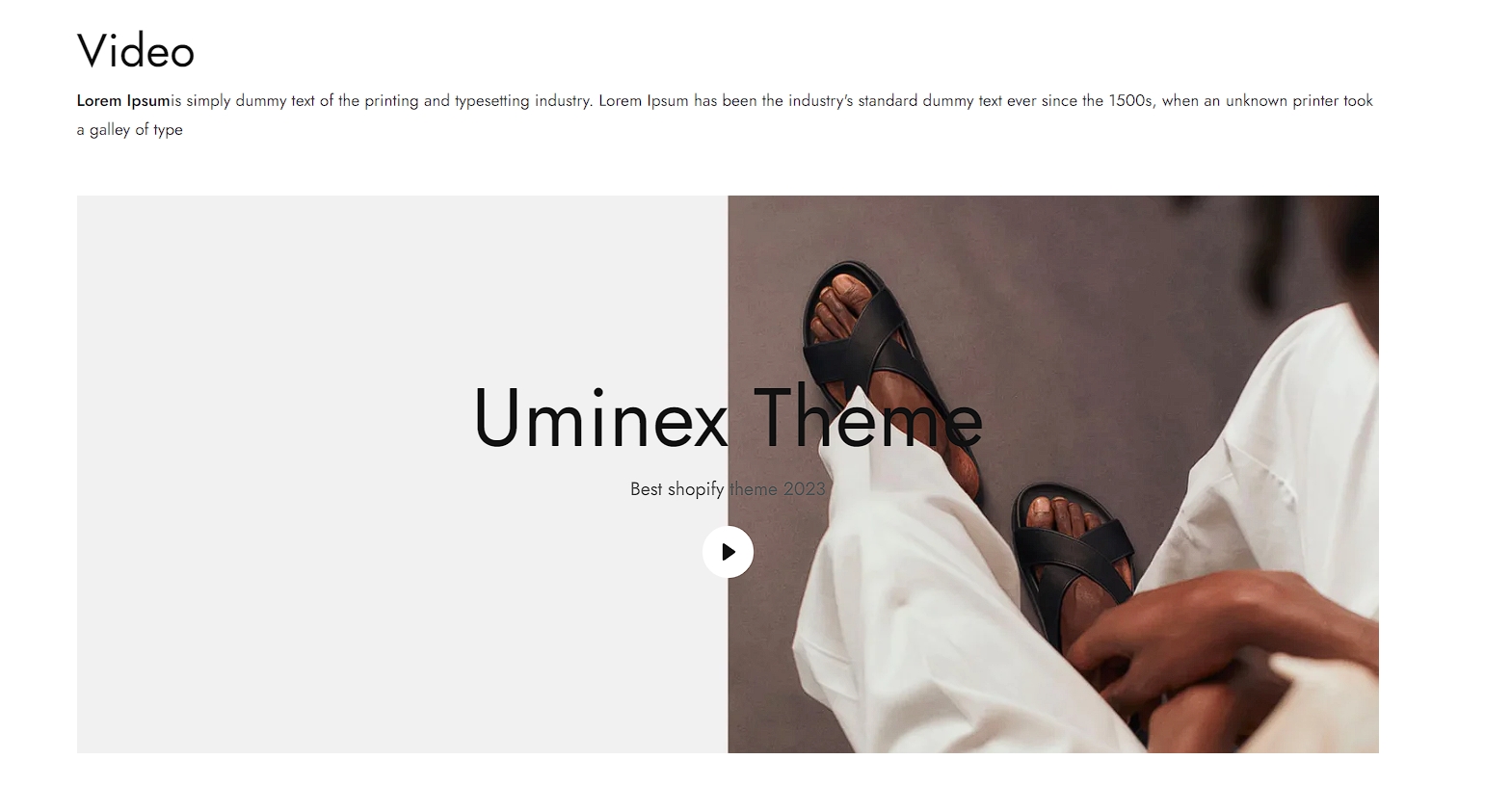
Steps
In the theme editor (Customize), click Add section
Locate Video
Save
1. General
Layout: You can choose between Container, Wrapped container, Full width for the banner layout.
Color schema: You are allowed to change text color, background color with preset color.
The display option for the video, whether as a Popup or in the Background, can be selected here.
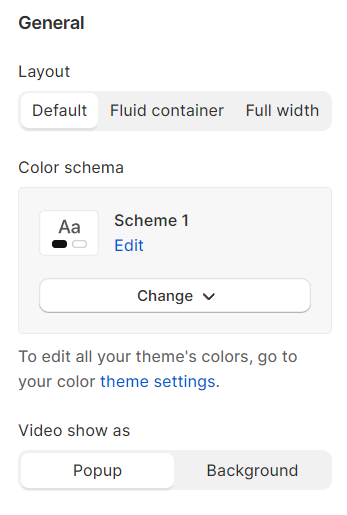
2. Video settings
Add a Youtube video link and adjust its ratio. The video image cover can be left blank if you want to use the video thumbnail.
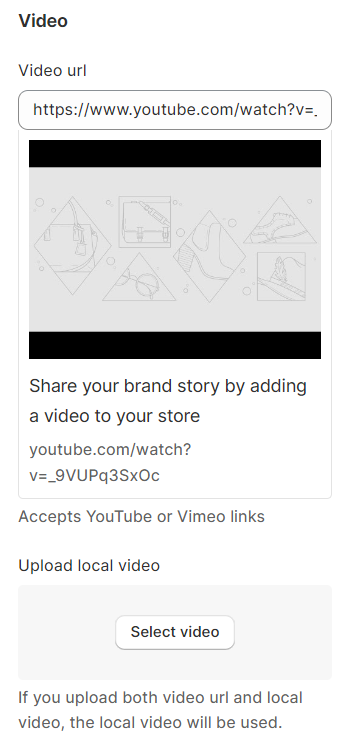
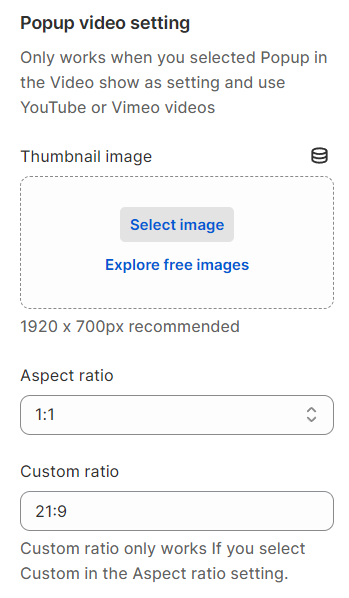
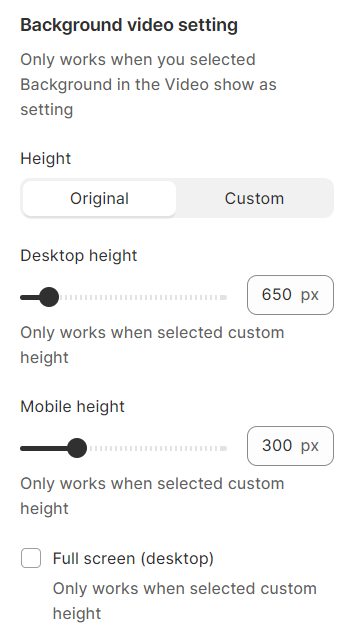
Add focal point: This feature helps you select the most important part of an image for your store. It ensures that the focal points of the image always remain visible, even if a section crops the image to fit the layout.


Please follow this link for more information.
3. Content setting
Utilize the provided setting options to change the position and font of the heading, subheading and description.
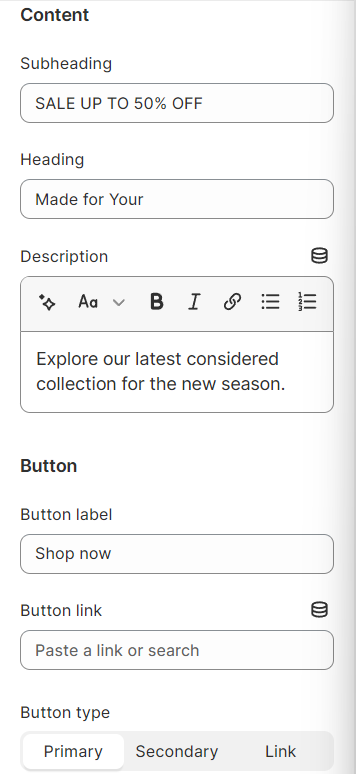
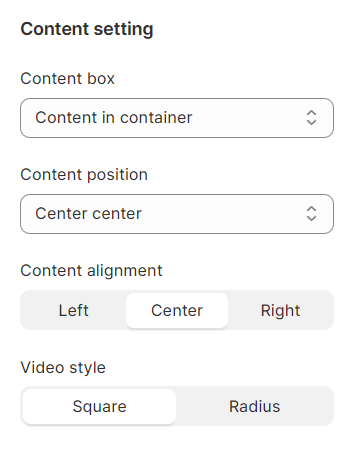
4. Typography
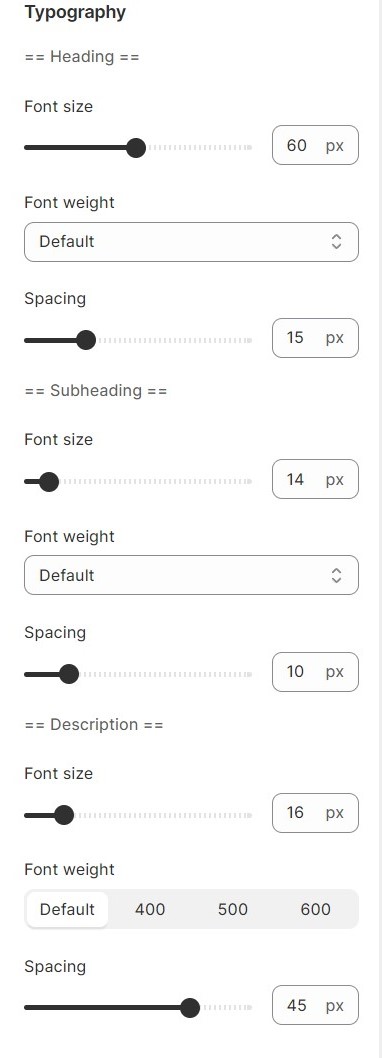
5. Section padding
Section padding allows you to specify the space between the slideshow and the preceding or following sections, or both.
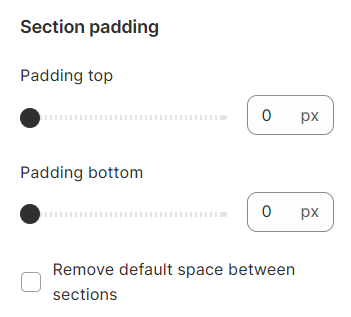
Last updated