Sidebar & Filter
Enable sidebar: This option allows you to display the sibar column
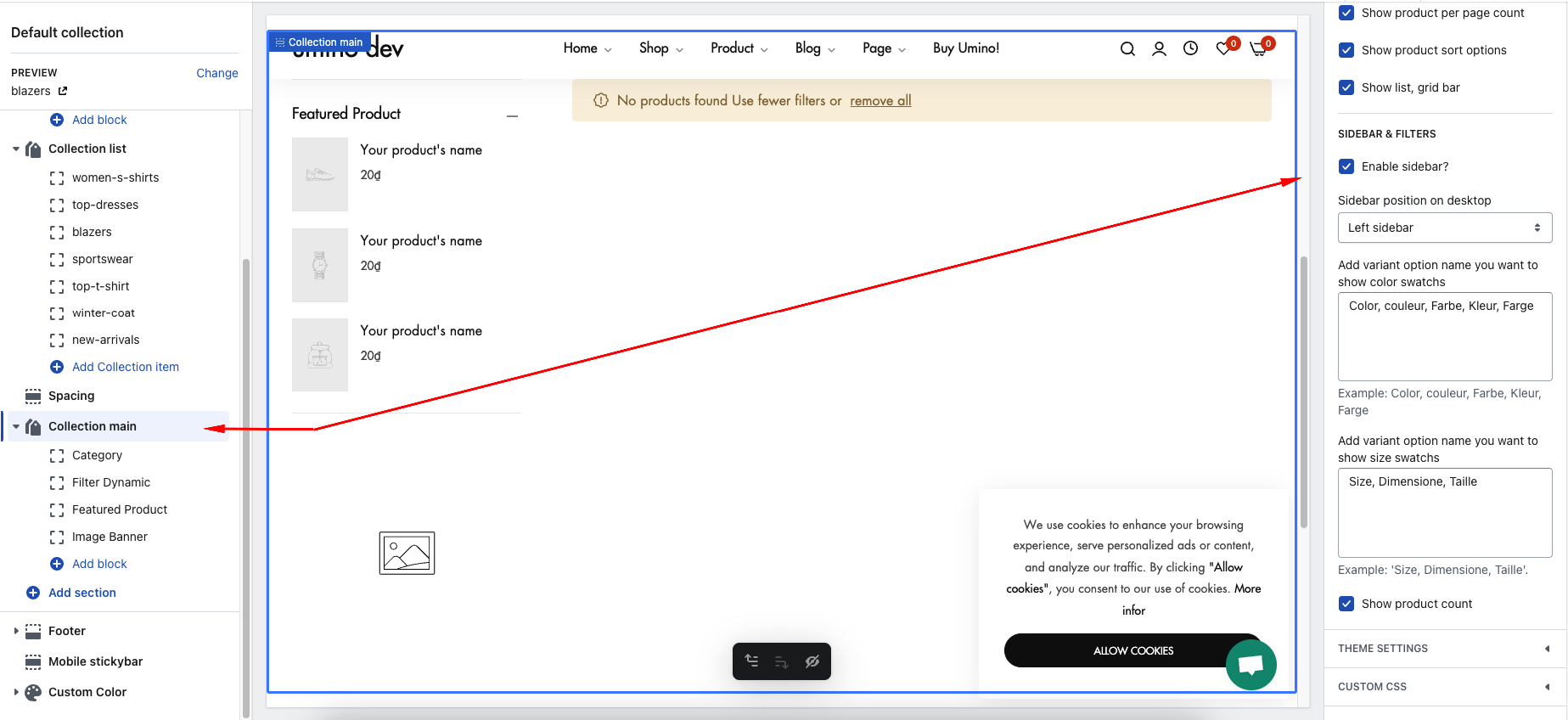
Content for sidebar
The Sidebar Collection option has a total of 5 blocks for you to add to the sidebar:
Categories
Filter Dynamic
Filter by tags
Featured Products
Image Banner
You also have the ability to arrange the position of blocks through drag and drop.
When you click on each block, it will show the settings sidebar (of each block).
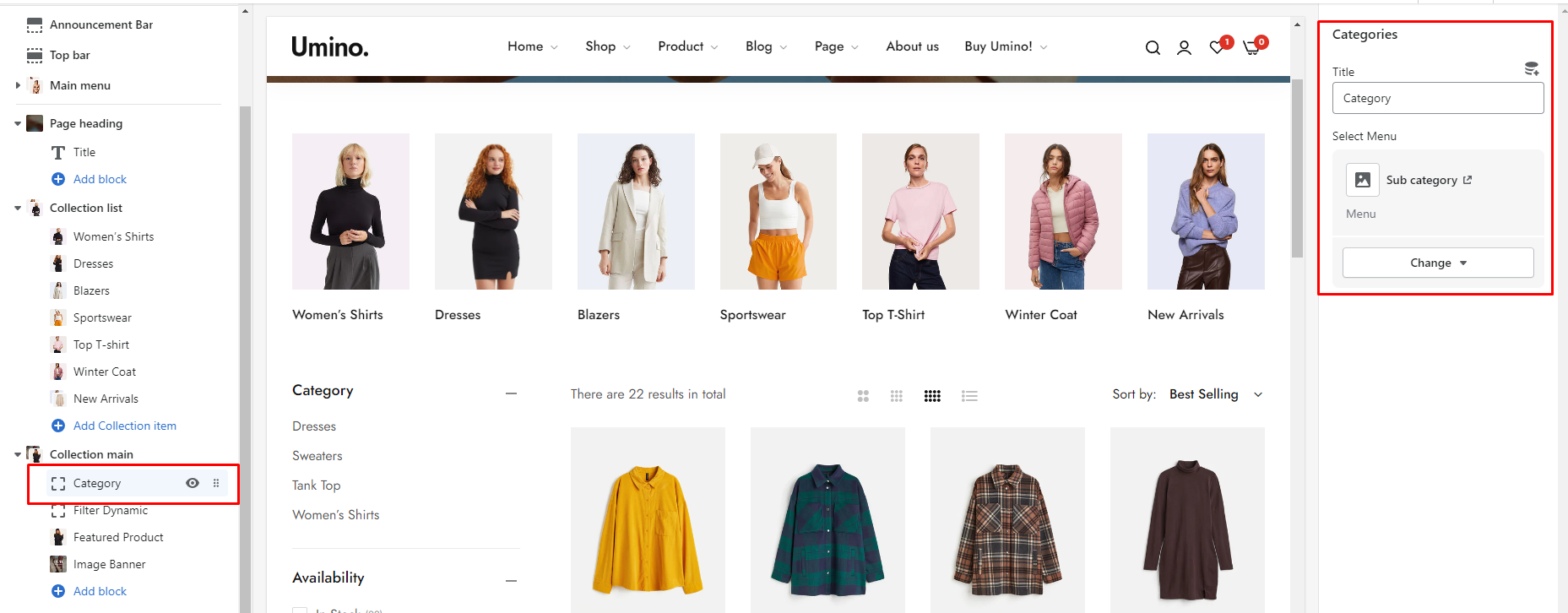
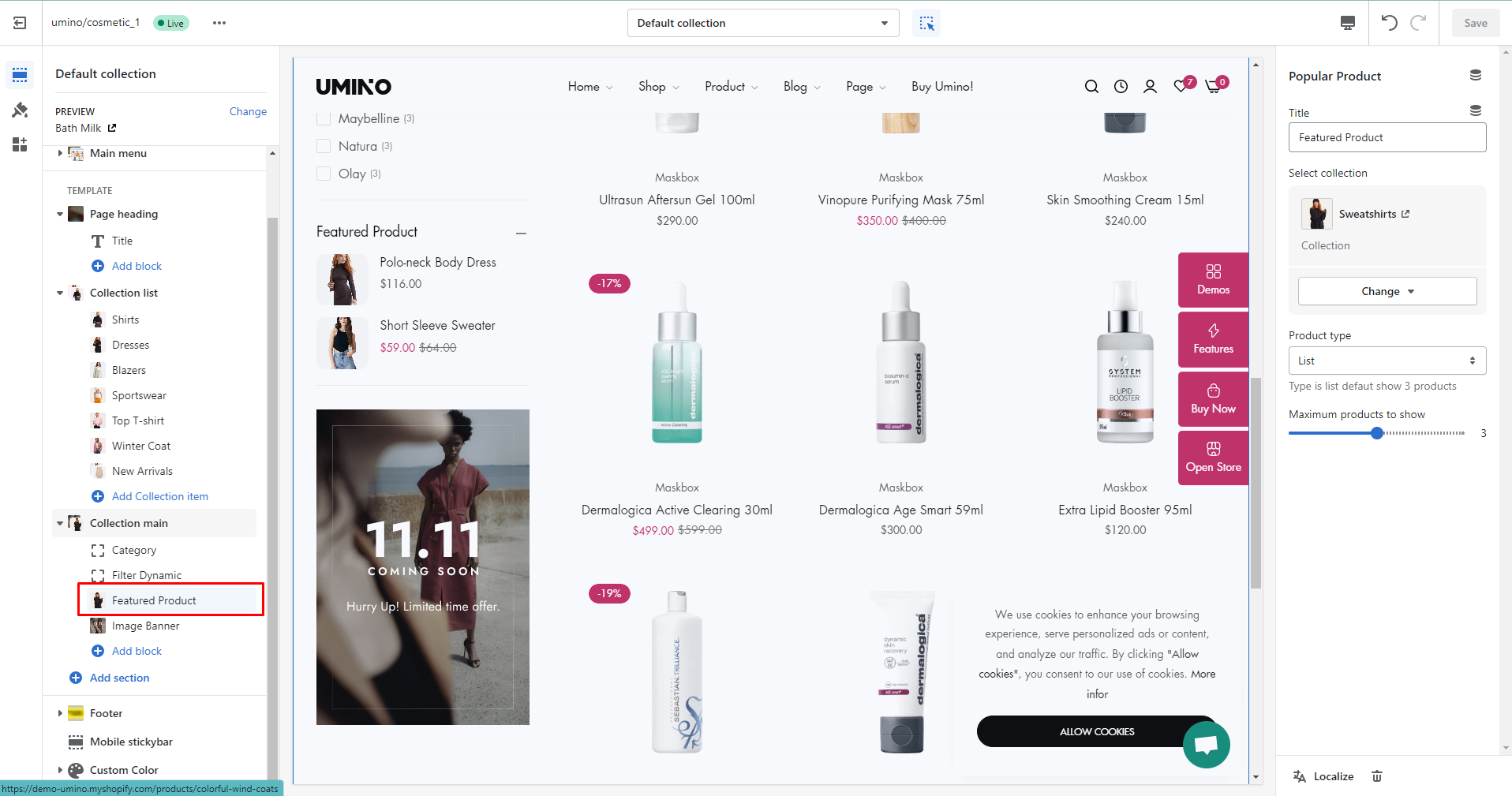
Sidebar position on desktop: you can choose one of the config
Left sidebar
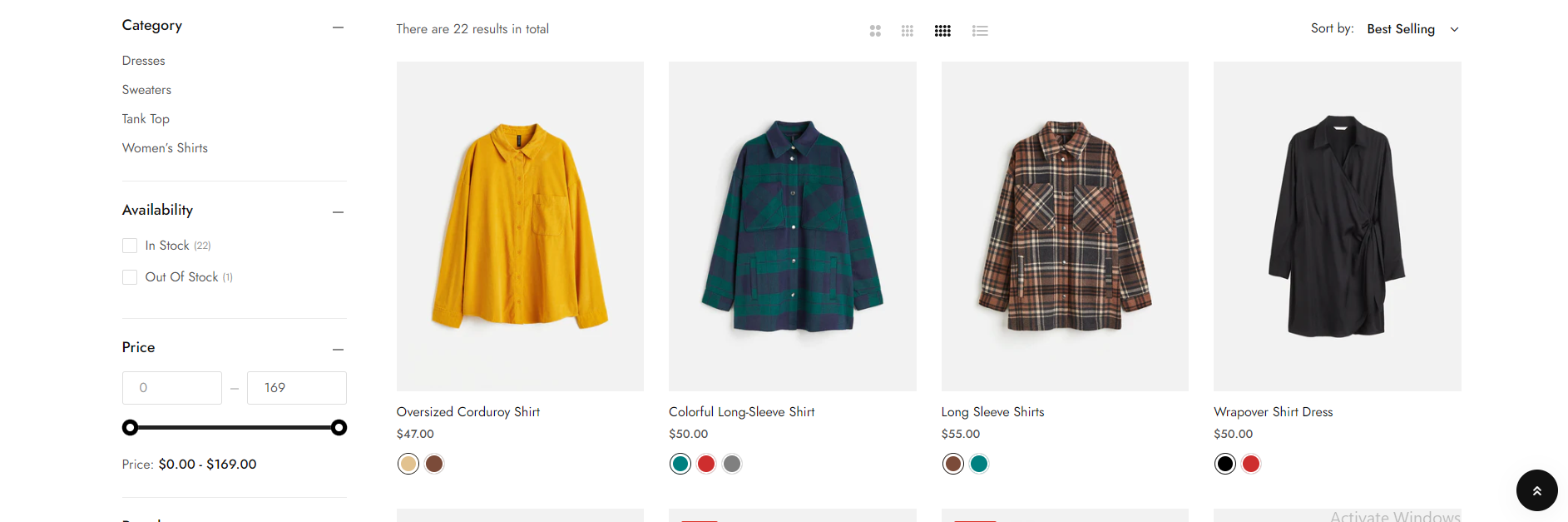
Right sidebar
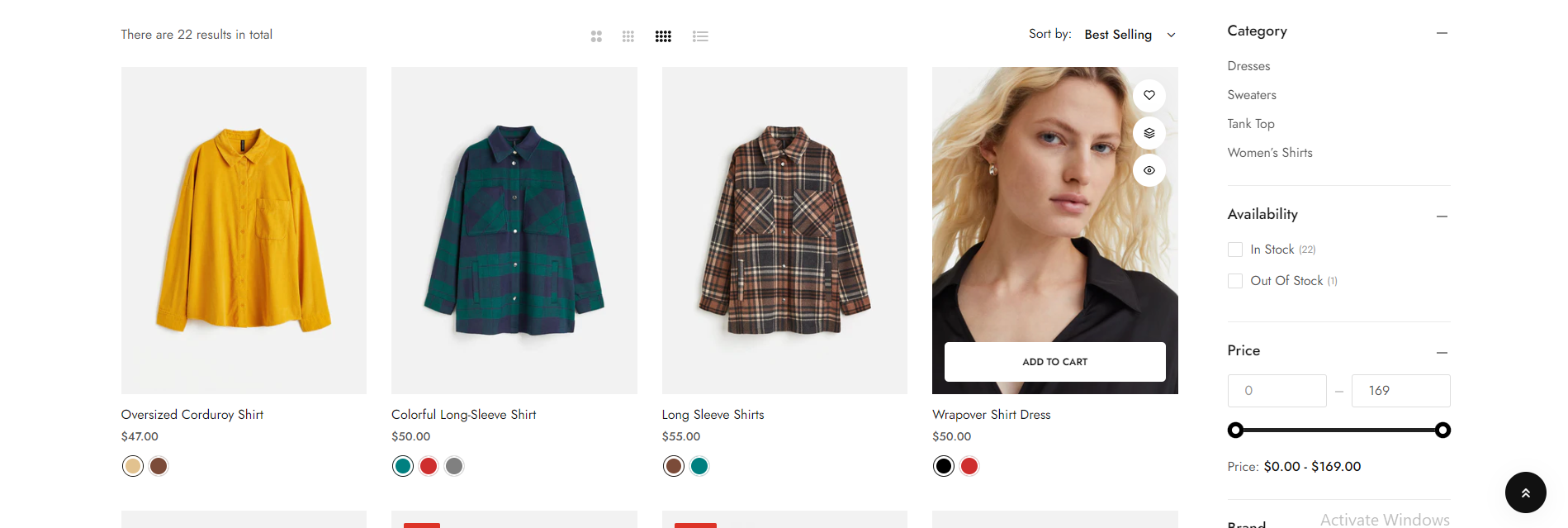
Dropdown sidebar
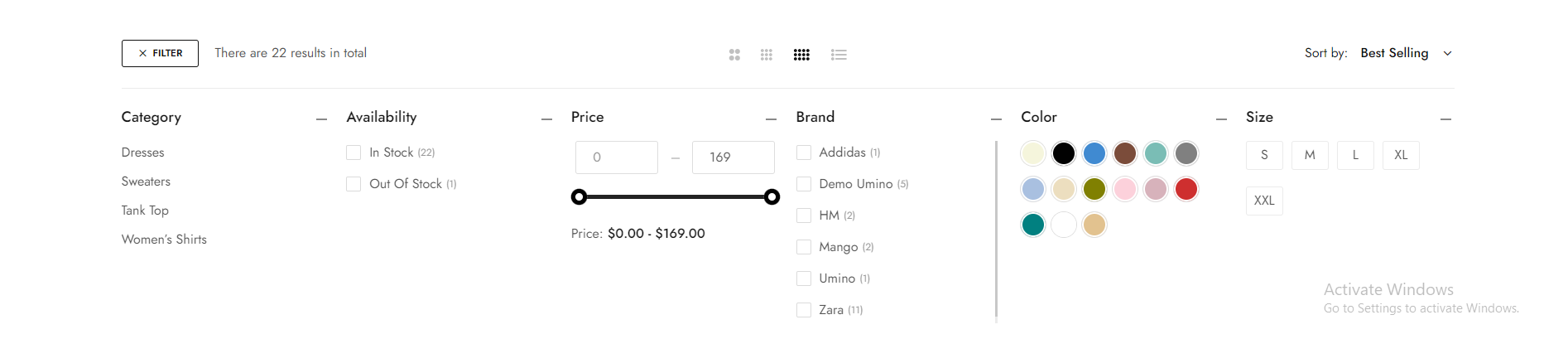
Canvas sidebar
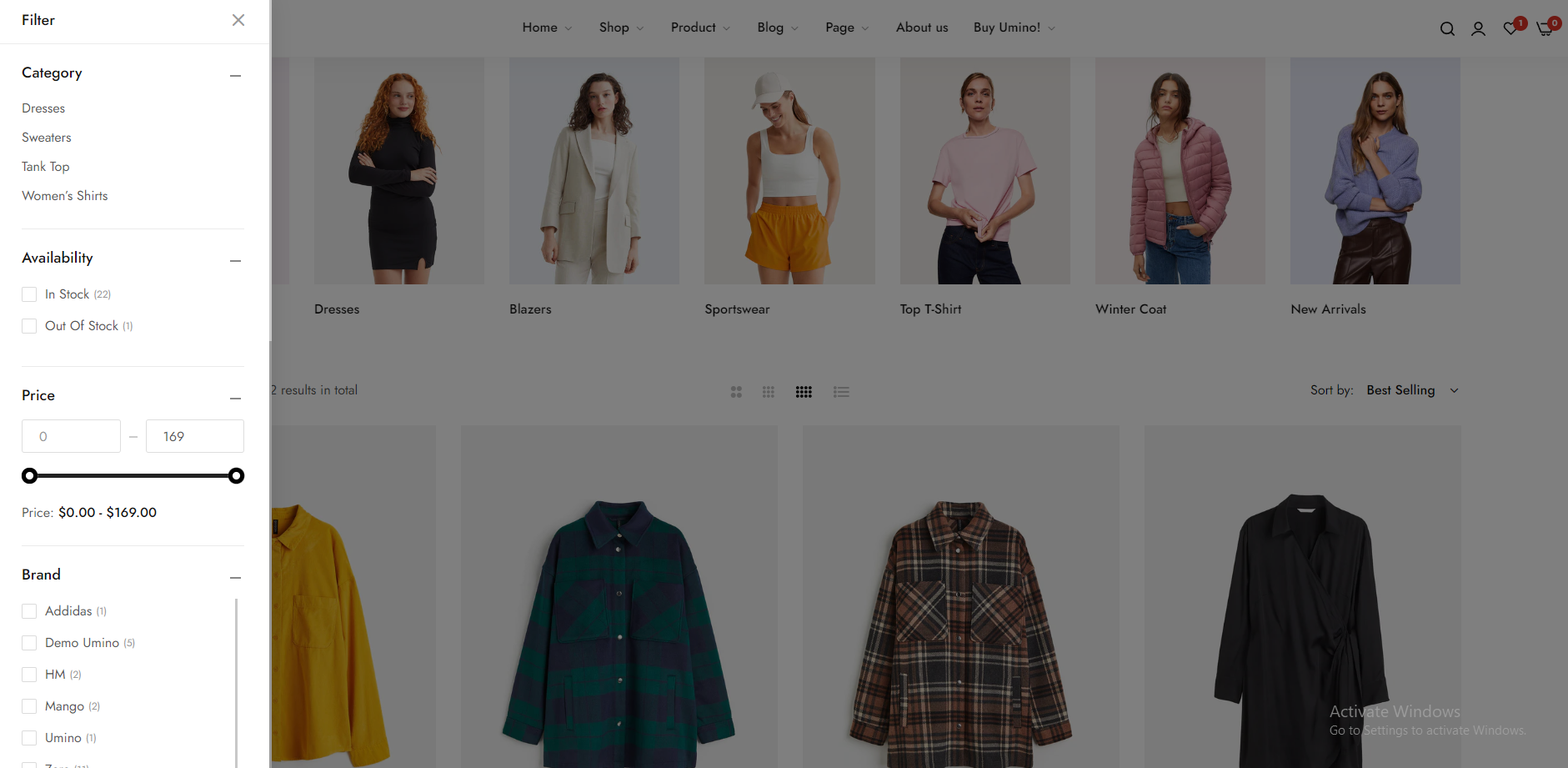
Change the filter:
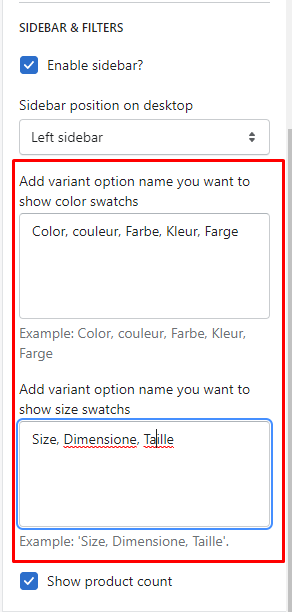
Show product countdown: This option allows you to show the countdown for the product. You need to configure the Countdown Metafield and then add the date and time in each product. Please follow the guideline.
Last updated