General settings
Steps
In the theme editor (Customize), click General settings
Locate General settings
Make necessary changes
Save
Meta KeyWords For HomePage (SEO)
You should research and enter the keywords for your store to archive SEO standard. Your page will be at high-ranked and shown when one of keywords is found.
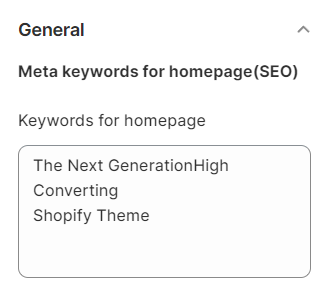
RTL mode
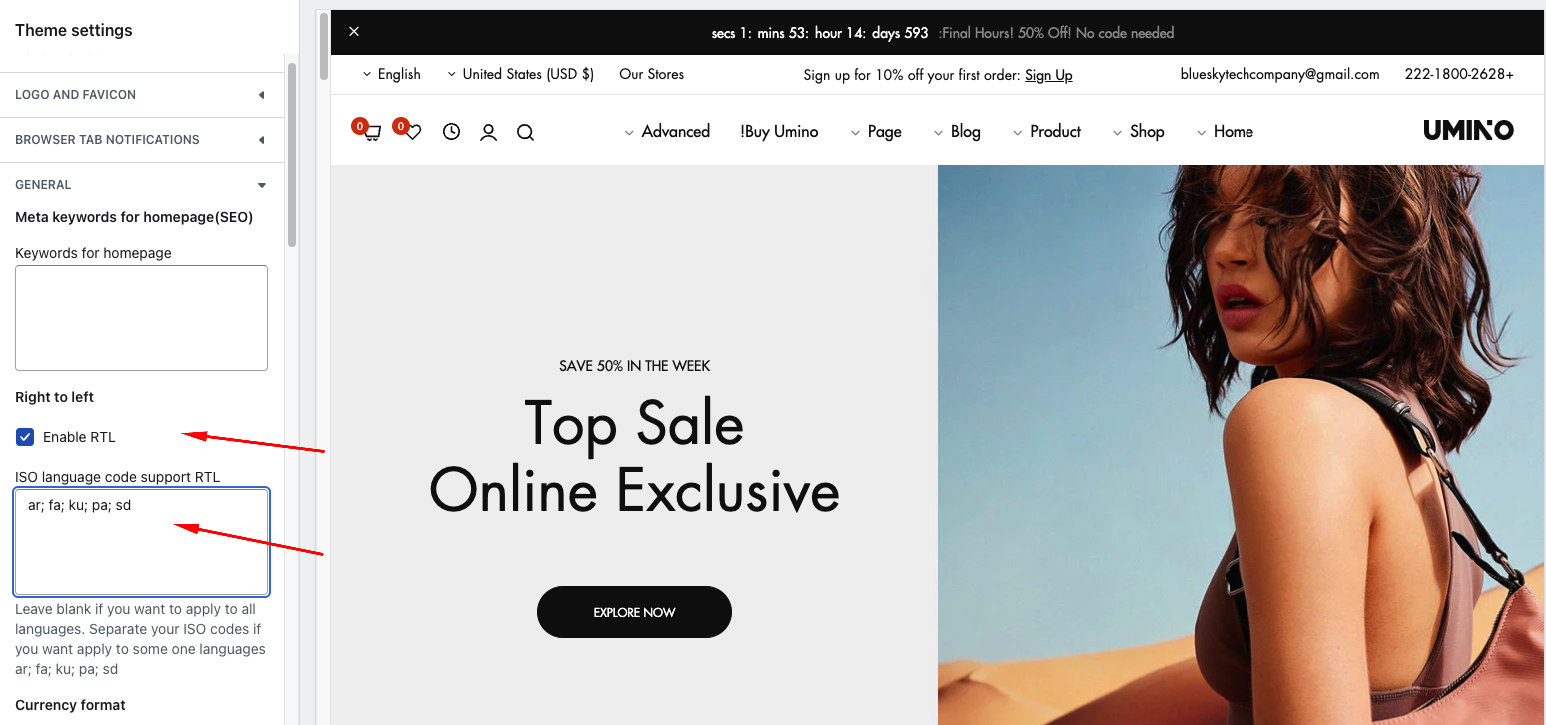
Disable: This option allows you to display the theme from left to right.
Enable: This option allows you to display the theme display from right to left.
ISO language code support RTL: This option enables the right-to-left (RTL) display of the theme based on the entered language codes. It ensures that the content is rendered correctly for languages that are written from right to left.
Border rounded
Explore the Border radius settings in this theme setting to adjust the corners of every product container. Tailor the appearance of each item with precision, modifying the border radius to meet your specific design preferences.
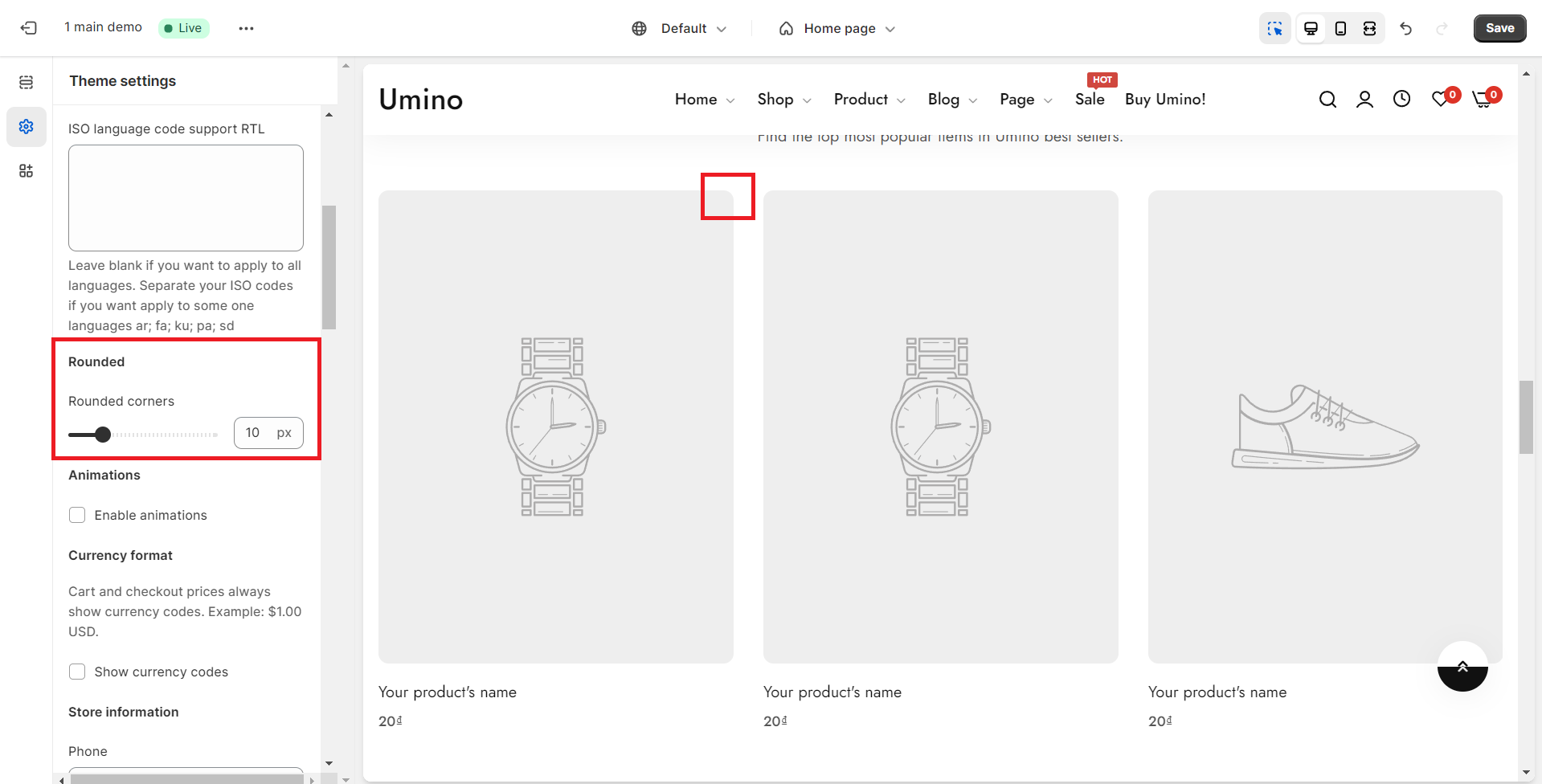
Animations
Enabling animation while loading page with 4 different types.

For example: Spin loading.

Currency format
This setting lets you show currency codes in the cart and checkout prices.
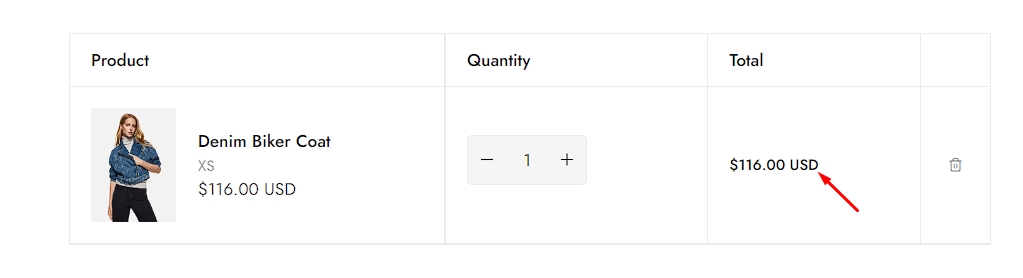
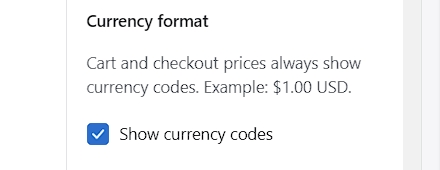
Store information
Store information will show up on the top bar, footer and contact us page.
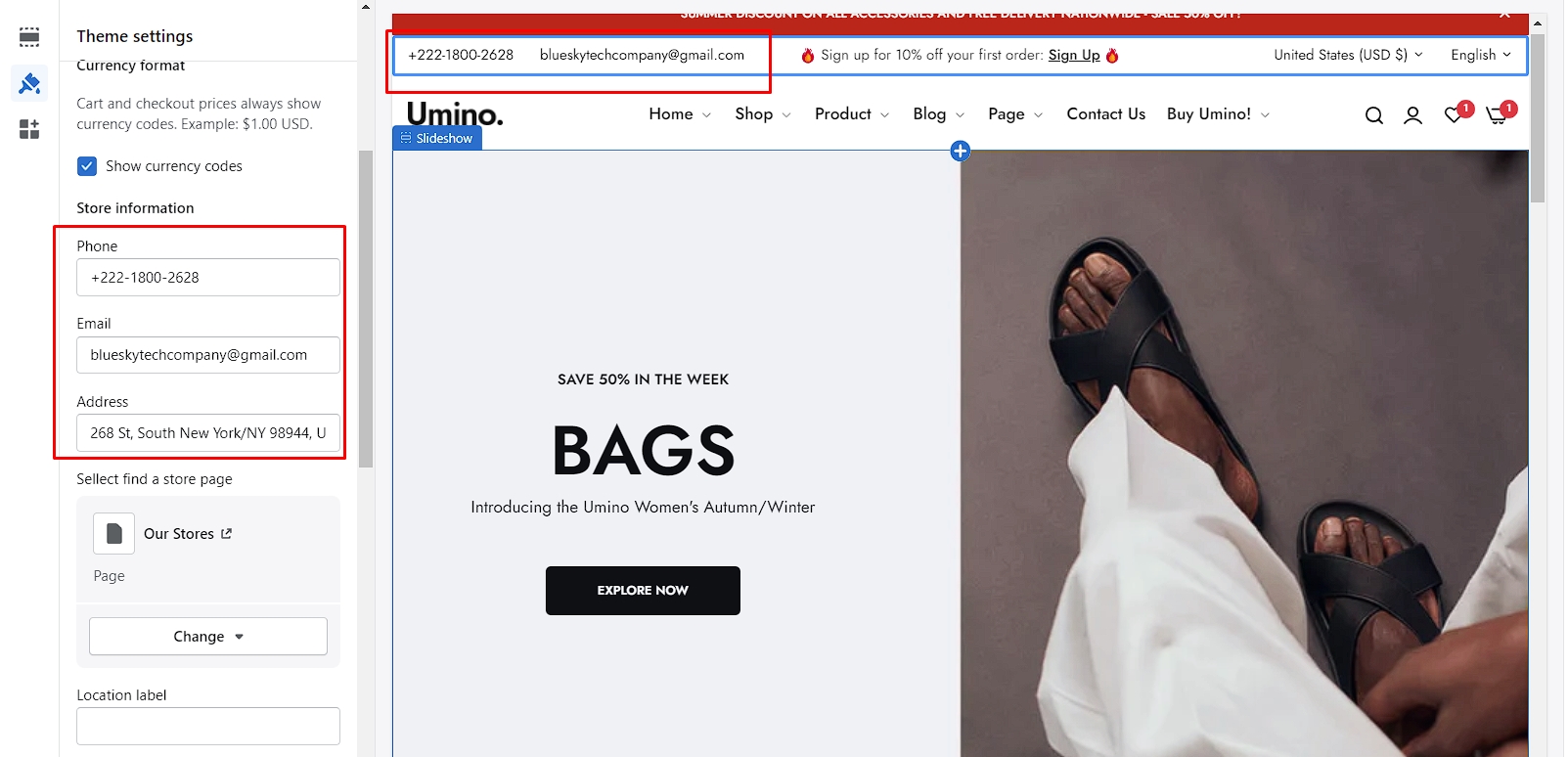
Social media
You can setup social media icon here
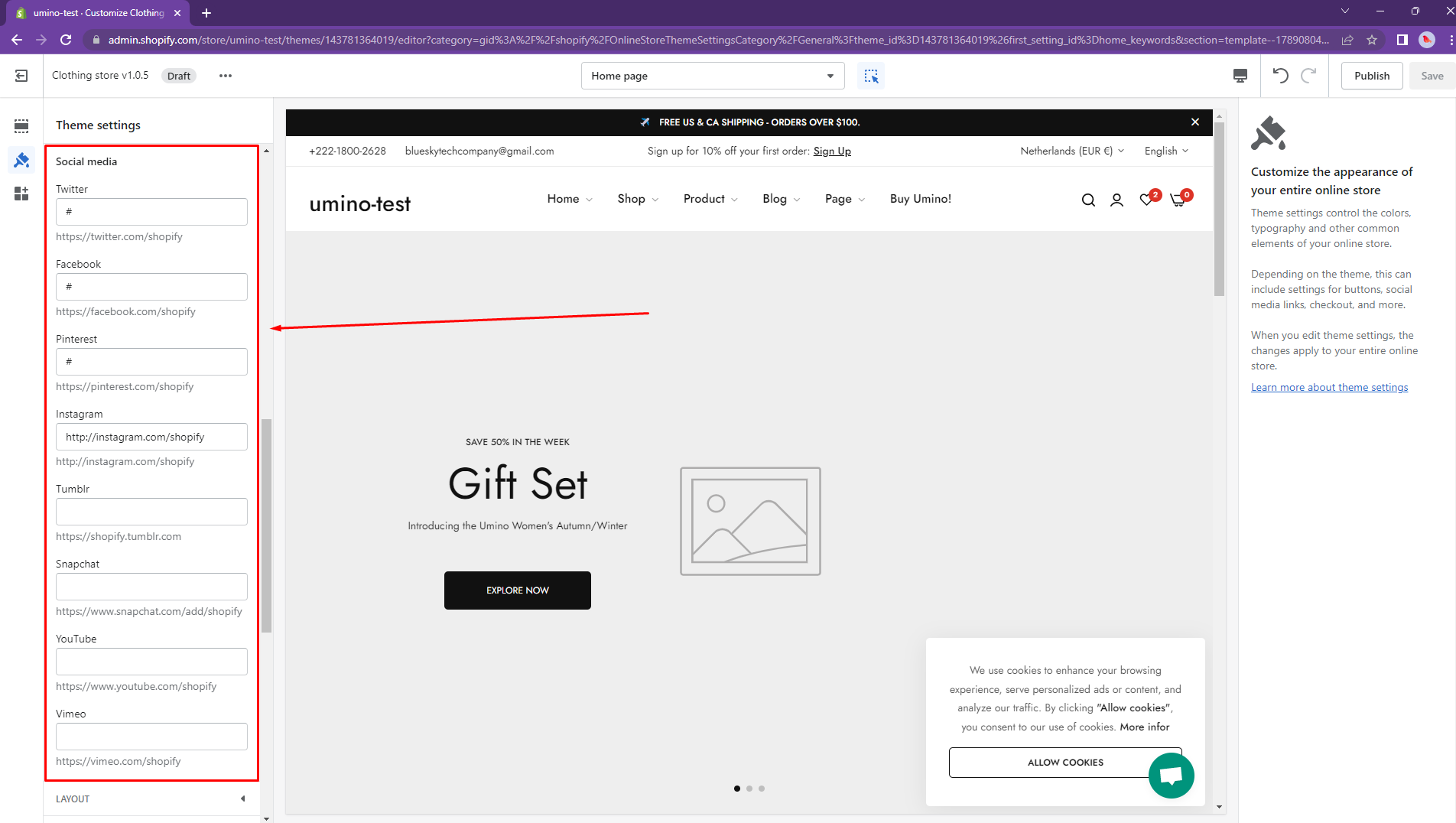
Last updated