Page Heading
Page Heading of the Collection Page will automatically show the collection title and breadcrumb. You can easily customize this heading as you wish with a lot of settings
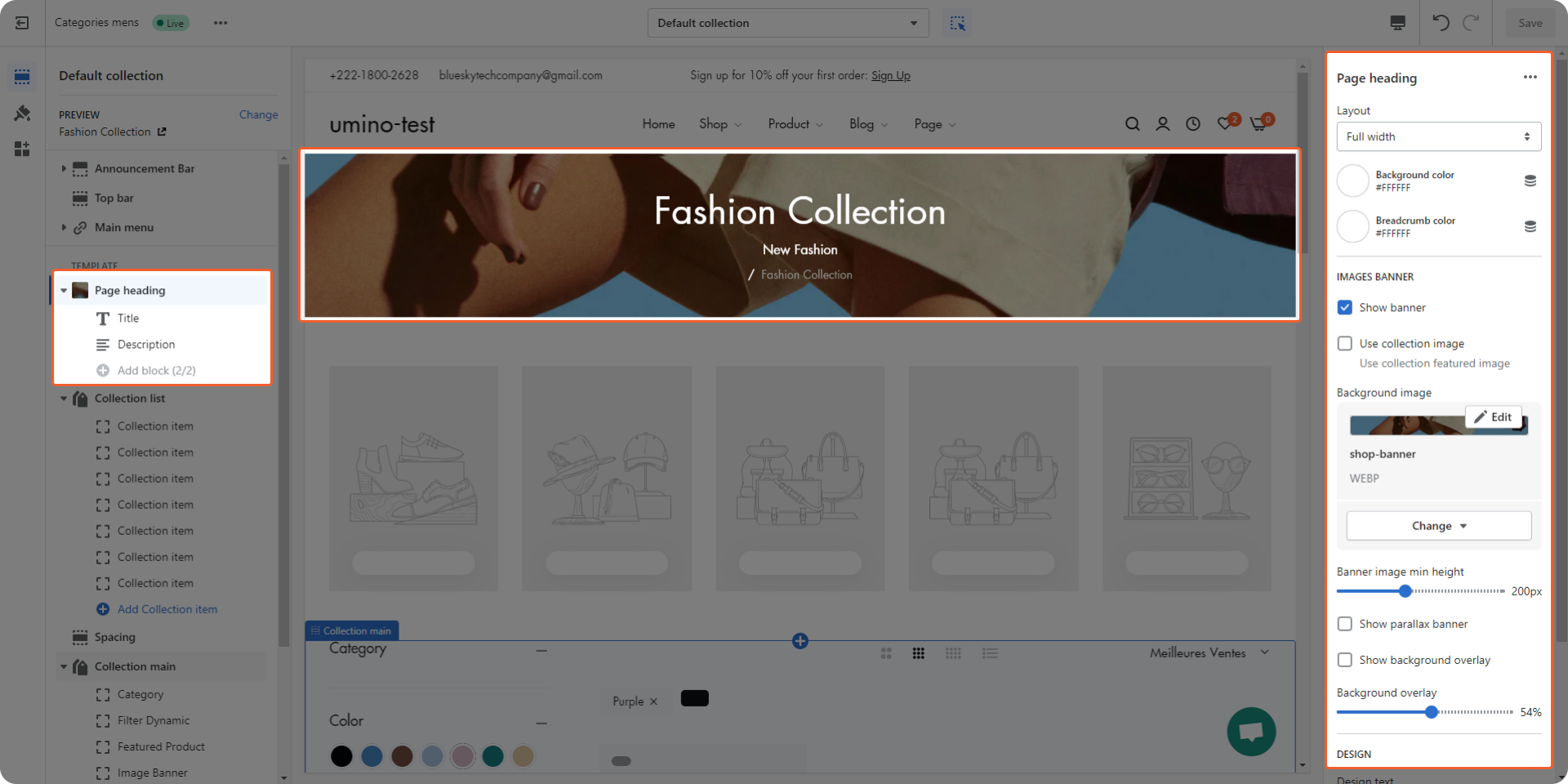
1. Page heading settings
Layout: You can change the layout that includes :
Default
Fluid container
Full width
Background color: This option can let you add color to the background.
Breadcrumb color: This option allows you to change the color of the breadcrumb.
Show banner: This option allows you to display the background with an image
Use collection image: This option will show the collection image. You can change it please click Products -> Collections -> Select Collection that you want to change -> Edit the Collection Image
Background image: This option allows you to change the background with an image. It will show up when you Disable "Use collection image" option.
Banner image min height: This option allows you to change the banner height.
Show parallax banner: This option will help your image show the Parallax effect for the Collection Heading.
Show background overlay : This option will help your image show the Background overlay for the Collection Heading.
Background overlay: You can add the overlay of background color by dragging the range slider.
Design text: This option allows you to choose Collection Heading display styles.


Text position: Set the alignment for the content (Left, Center, Right).
2. Title
Color text: Color of collection title
Font size: Font site of collection title
3. Description
Color text: Color of collection title
Font size: Font site of collection title
Last updated