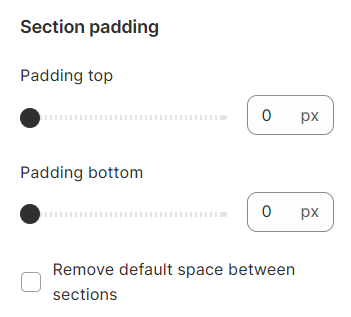Tiktok video
Sell your products on tiktok section
Step:
From your admin, go to Online store => Themes => Customize
Setup heading and other settings as you wish
Open your tiktok, click to Share button => Embed => Copy code
Click to the block Video and paste the code you have just copy to the Video embed url box
Tiktok video settings
1. Section header
Use the provided text fields to add a suitable heading/subheading/description. Leave any of them blank if you do not want to display them.
2. General settings
Layout: You can choose between Container, Wrapped container, Full width for the banner layout.
General settings allow you to determine type of section, number of columns per row and column gap.
Color schema: You are allowed to change text color, background color with preset color.
Select Autoplay option to run the list automatically.
You can also use pagination or navigation through Show arrows and Dot.
3. Section padding
Section padding allows you to specify the space between the slideshow and the preceding or following sections, or both.
Video embed link on Tiktok
Last updated