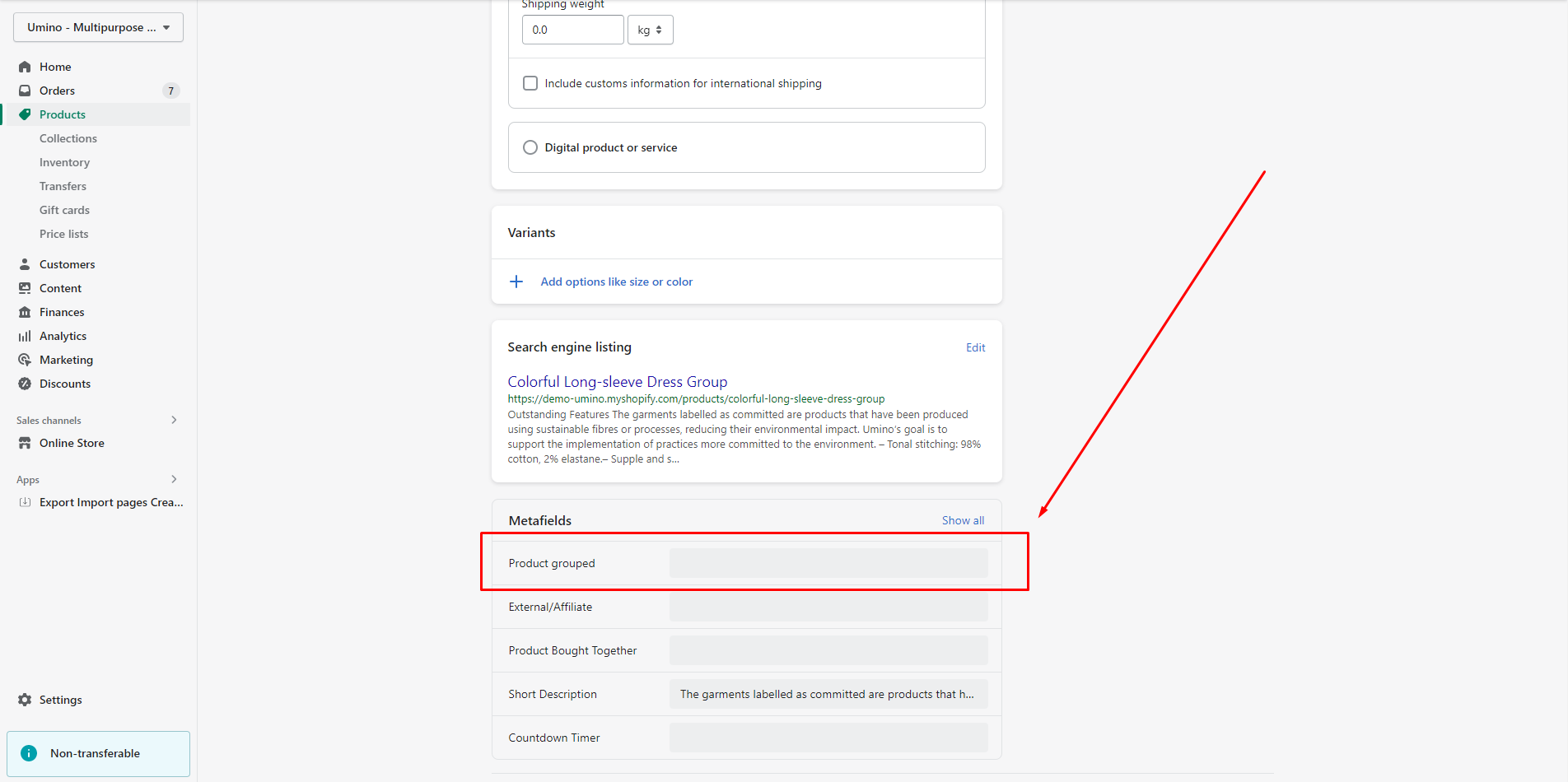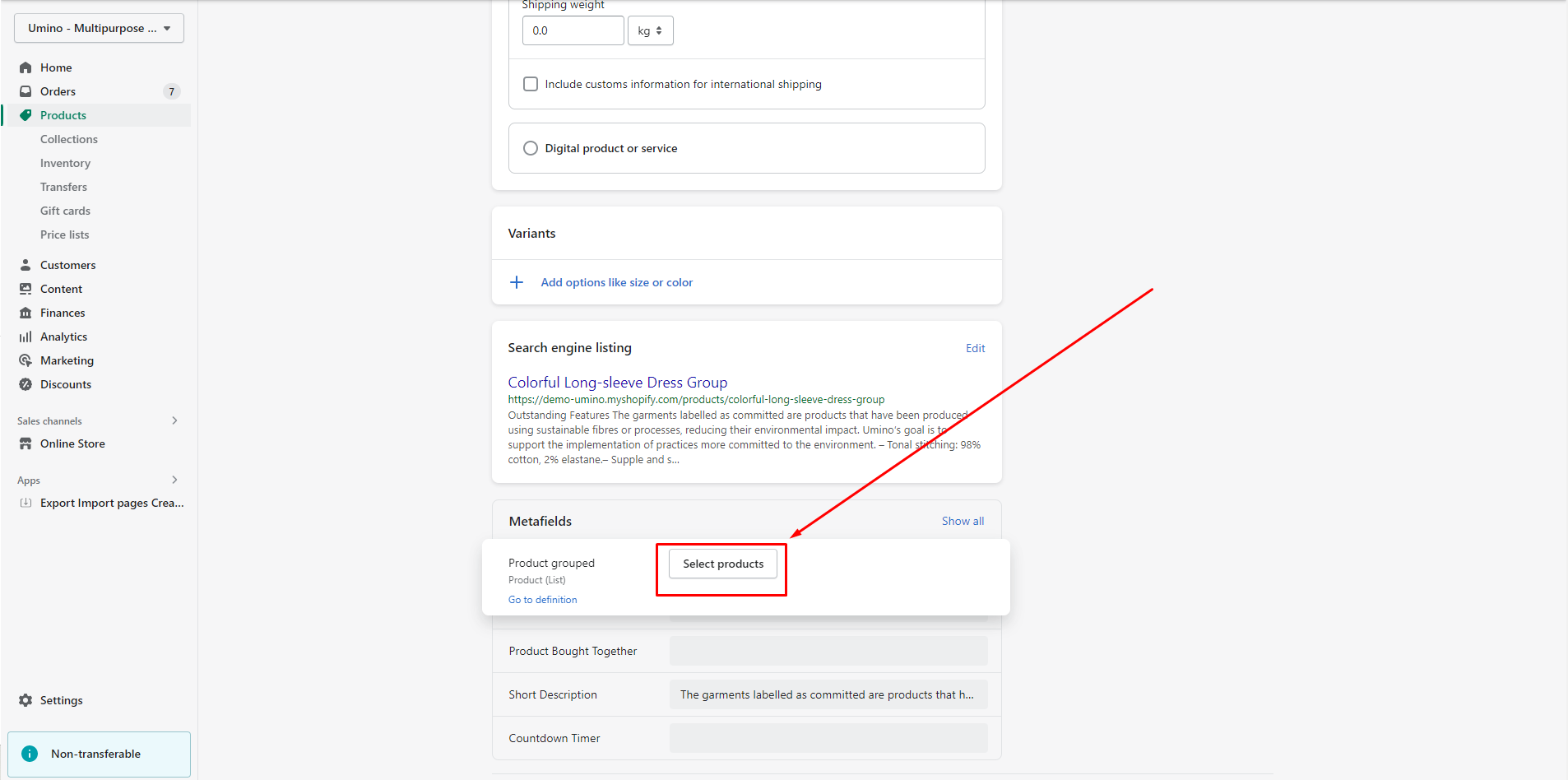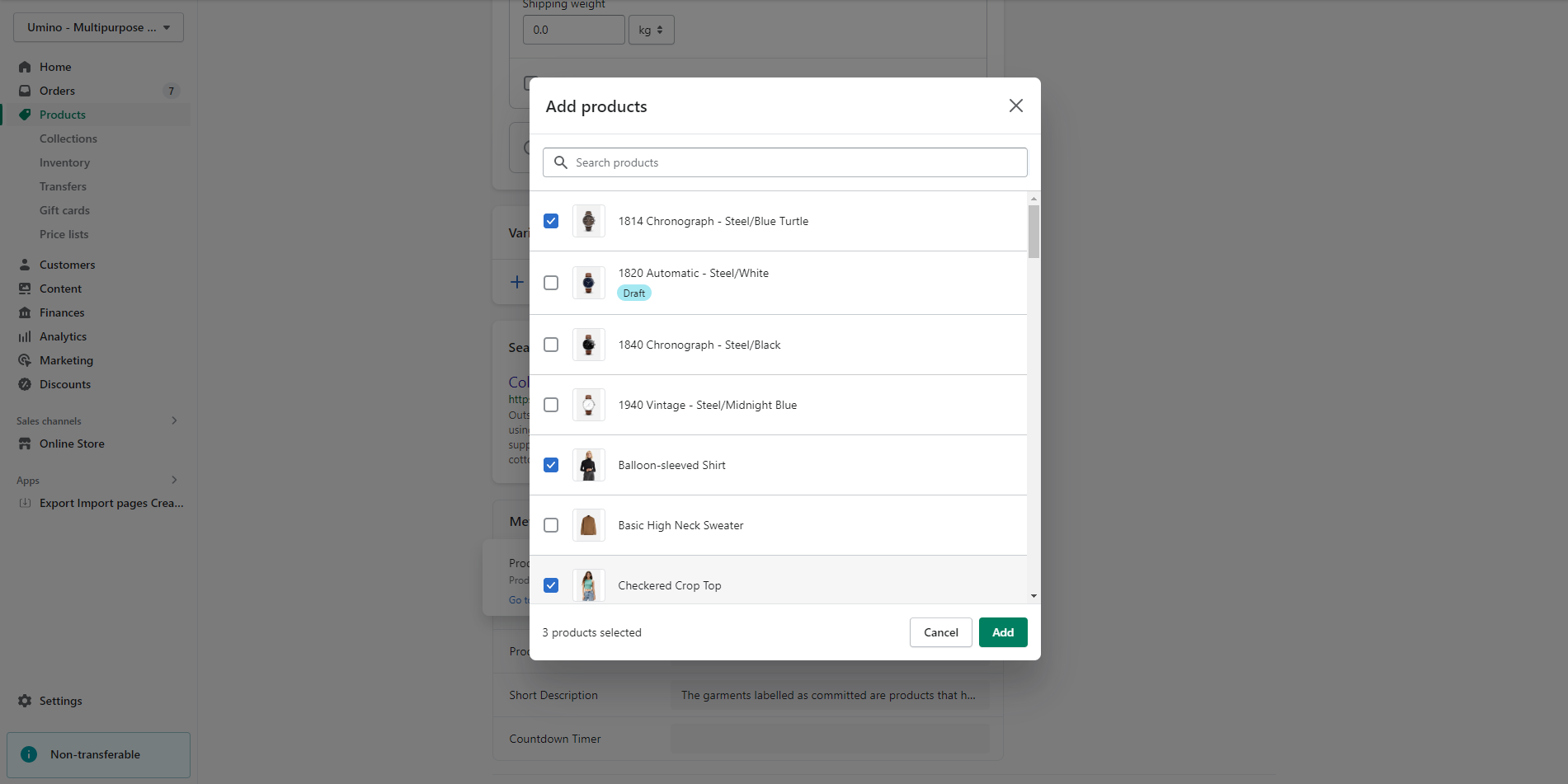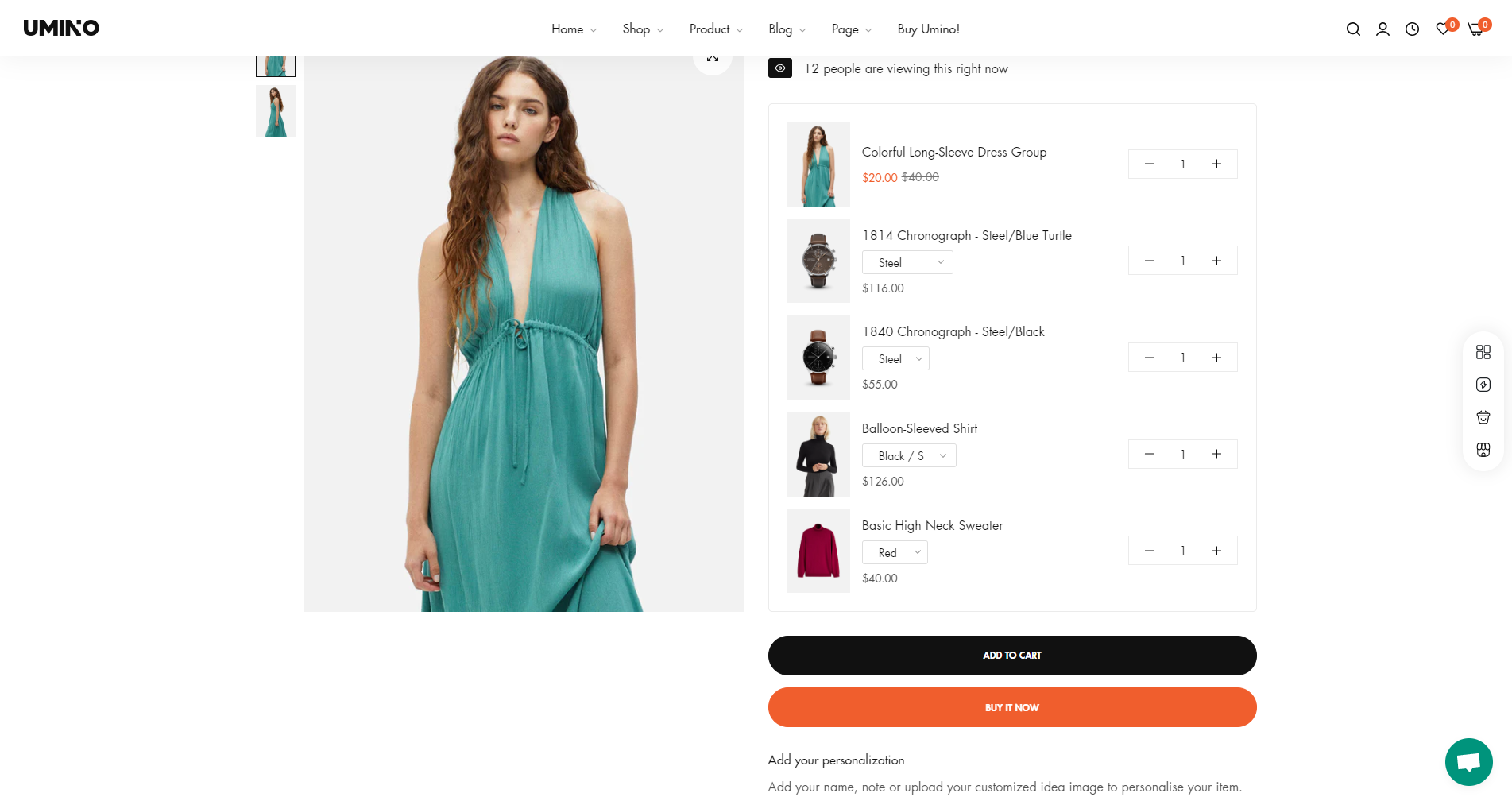Setup Product group
Grouping products and selling them as a set can help boost your sales. And the best part is that you’re not just increasing sales. You are also keeping your shoppers happy and engaged, and making it easy for them to find exactly what they’re looking for. To setup Product group, please follow these steps:
Step 1: Create metafields
To create metafields for Product group, please follow this article.
Step 2: Setup product
From your admin, go to Products and select the products to setup
Scroll down to Metafields and click to Product grouped
Click to Select Products and select the products you want to group
Save this change and you can see the result