Translate theme
How to translate your theme?
1. Single Language
To translate your theme to another language, please follow these steps:
Step 1: Change your current Published languages
Go to Settings -> Languages -> Change default to change your current Published languages. For example, I will translate the button Subscribe to French
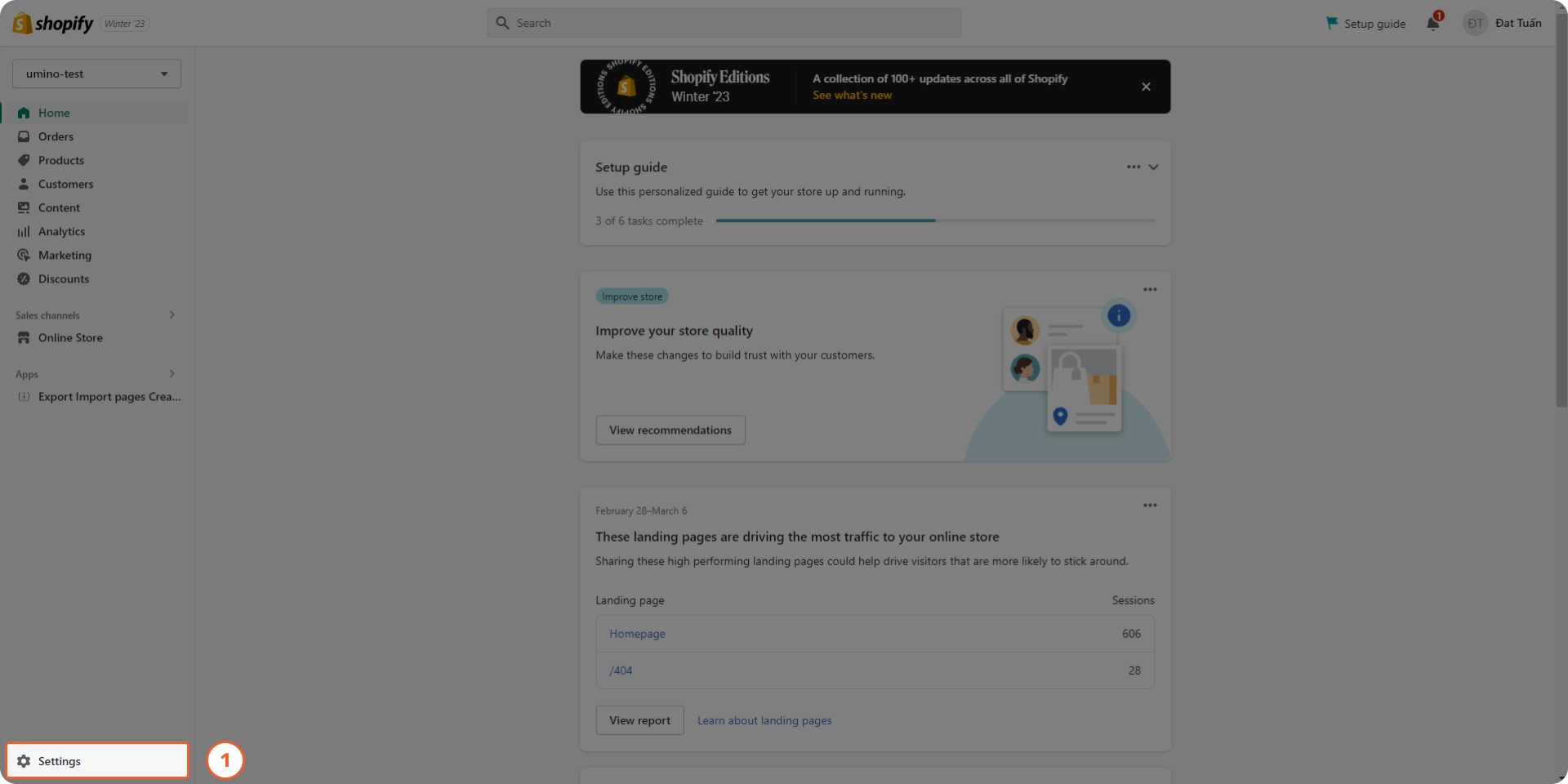
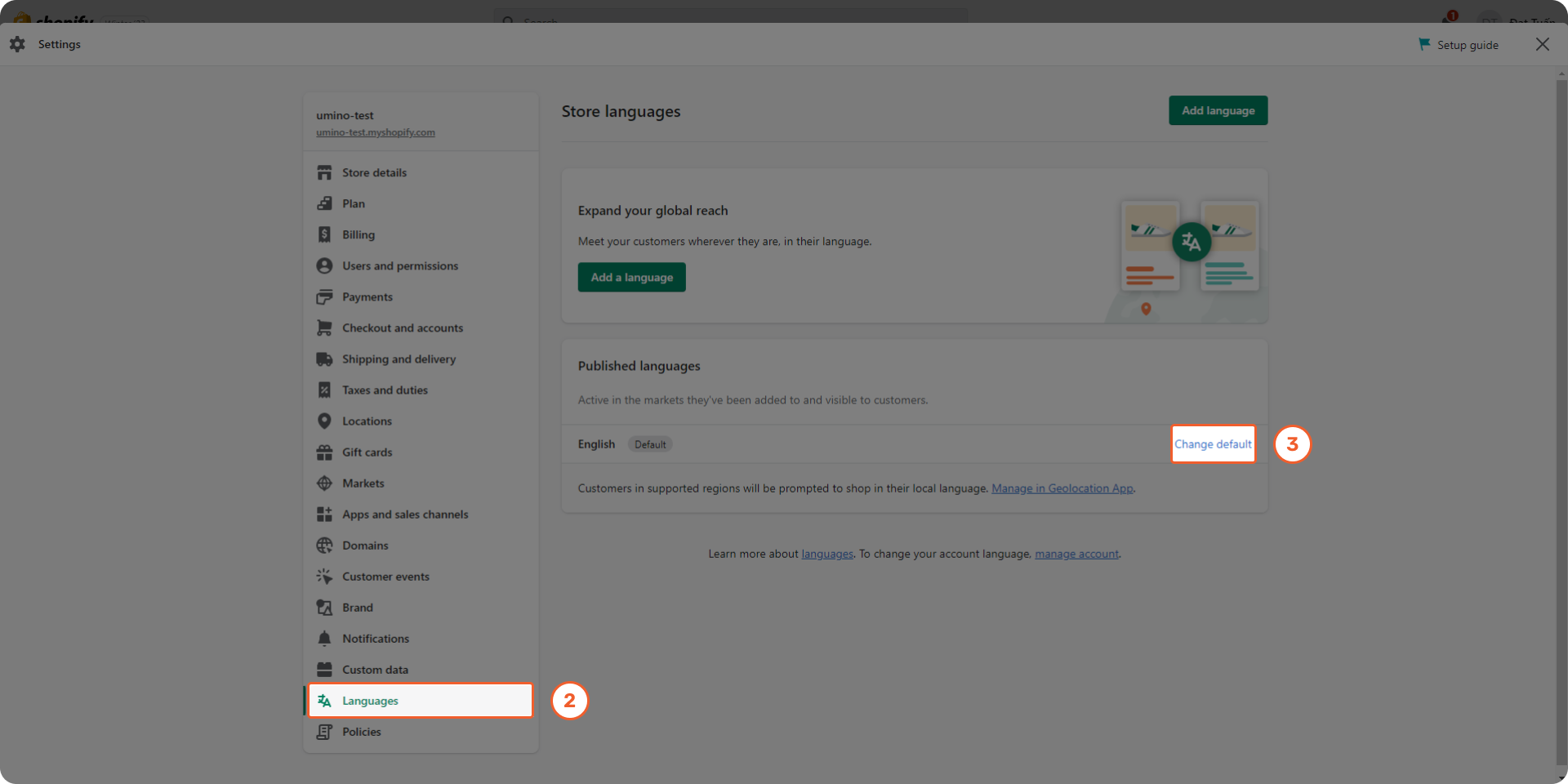
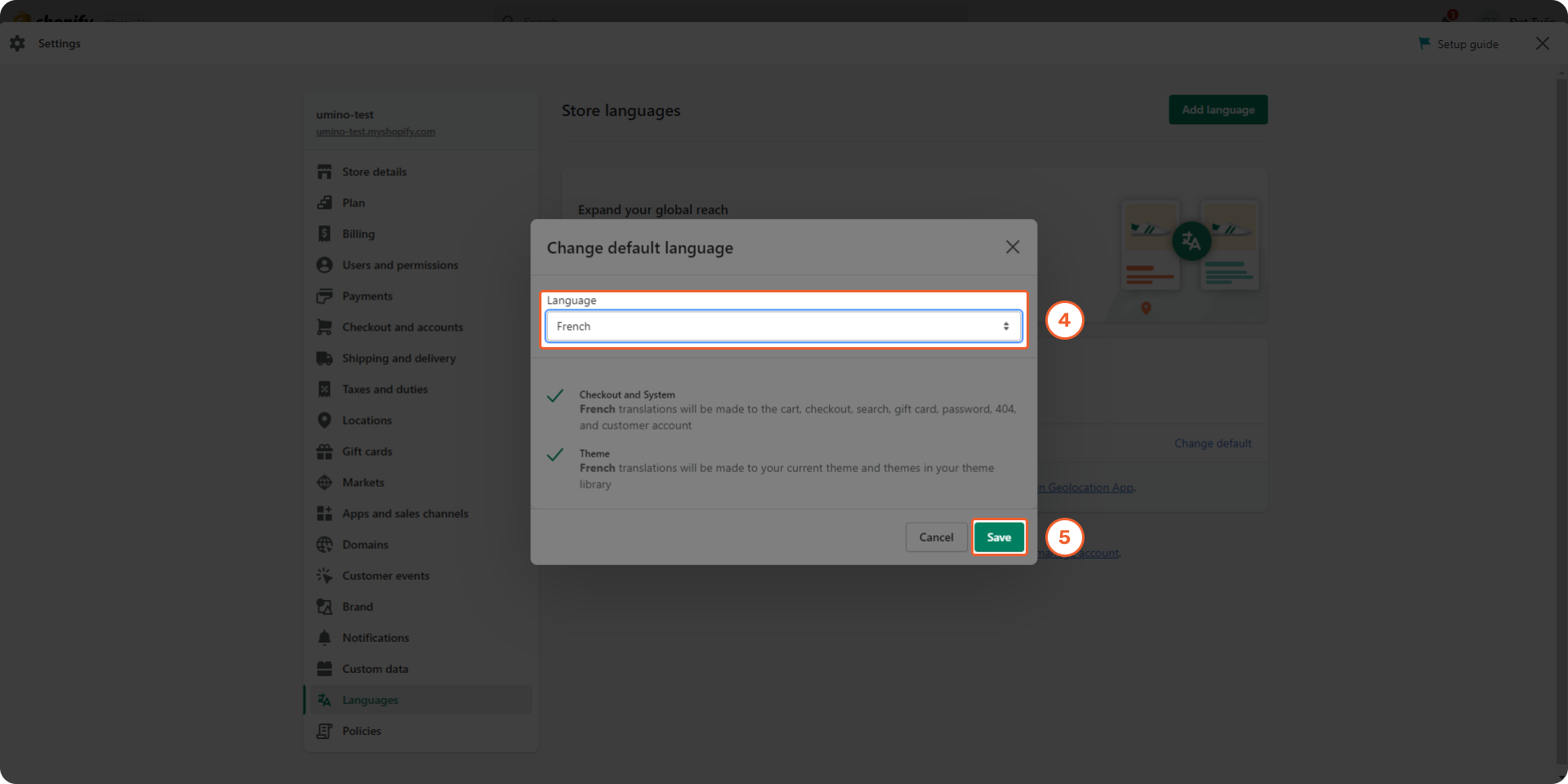
Step 2: Update default theme content
Go to Online Store -> Themes -> Edit default theme content
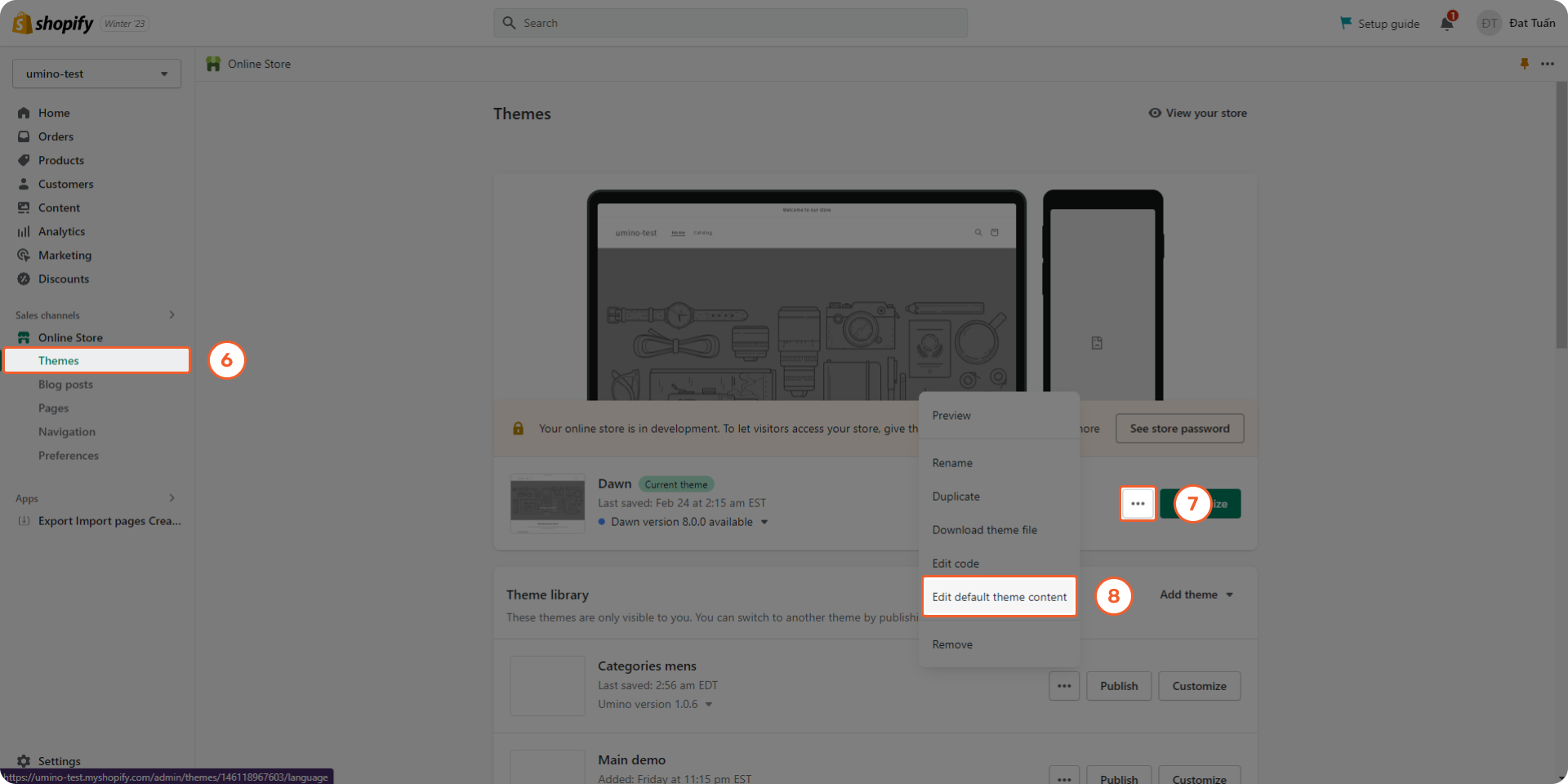
Step 3: Translate the theme
You can translate manually for each content.
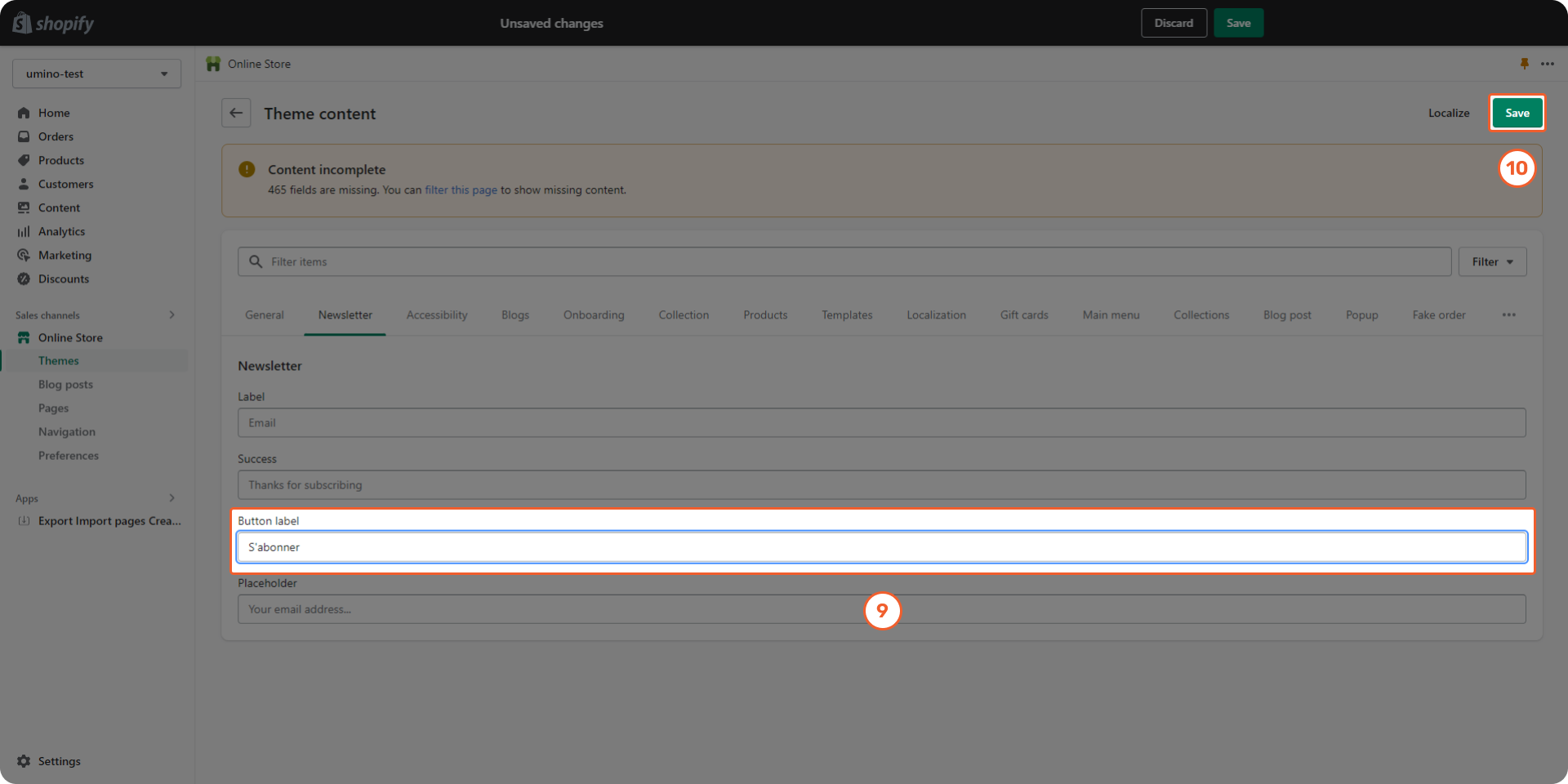
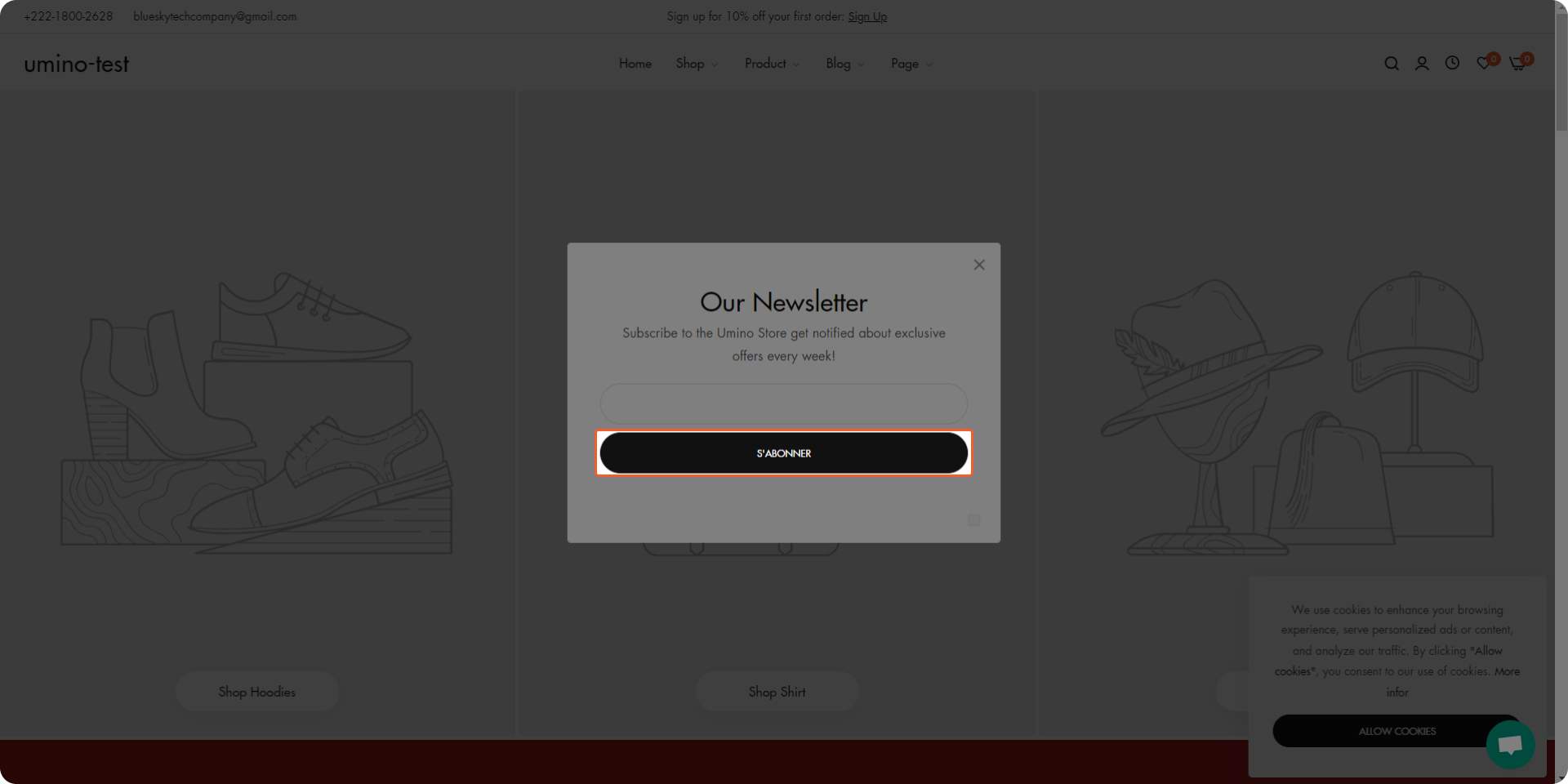
2. Multi-language
To sell in multiple languages, you need to setup your store with some requirements below:
Geolocation app by Shopify
Translate & Adapt app by Shopify
A theme that's compatible with selling in multi-languages. (Umino theme is compatible with selling in multiple languages.)
Step 1: Install the Geolocation app and Translate & Adapt app by Shopify
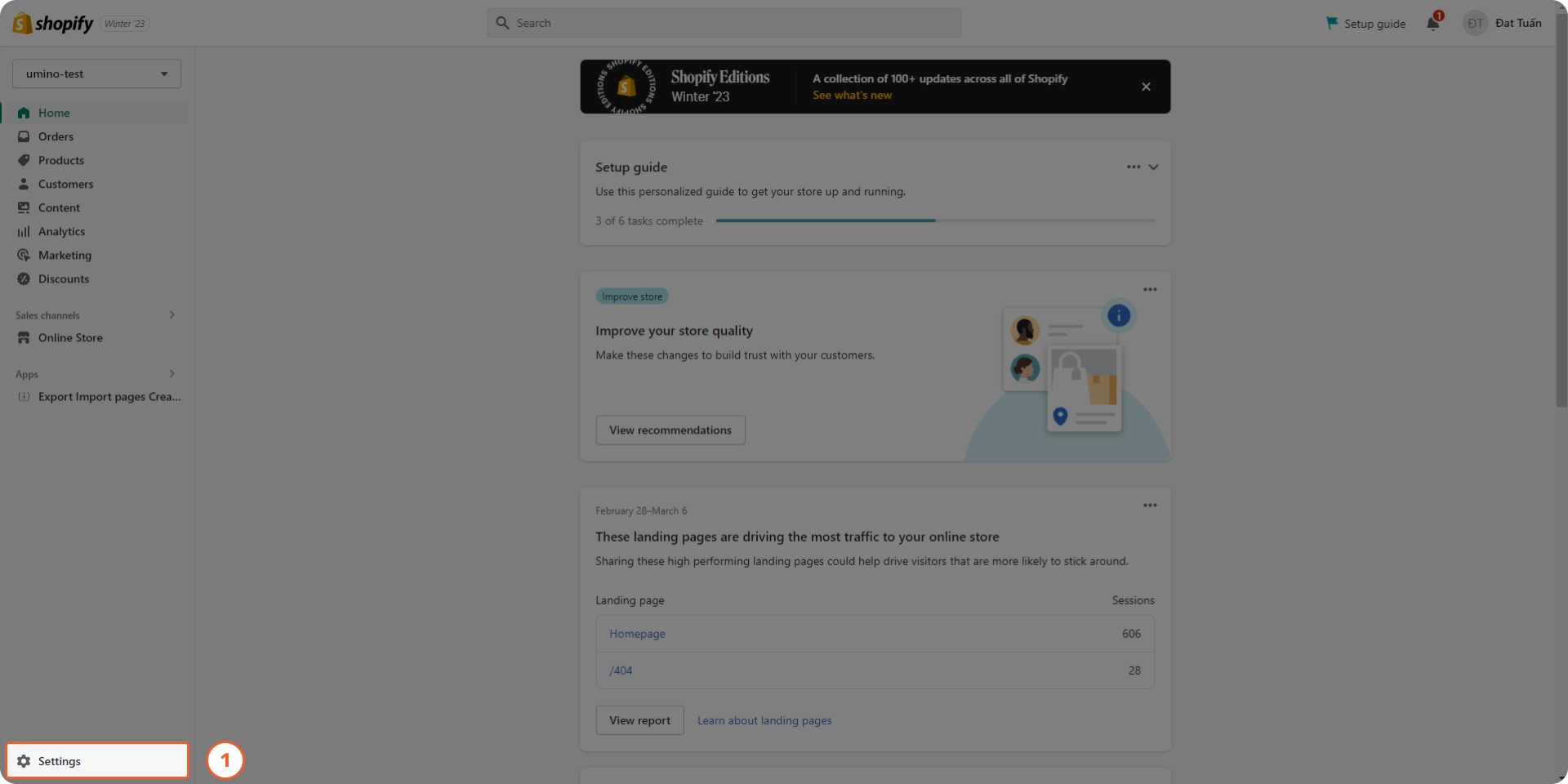
Step 2: Add Market
Go to Settings -> Market -> Add market to add a new Market
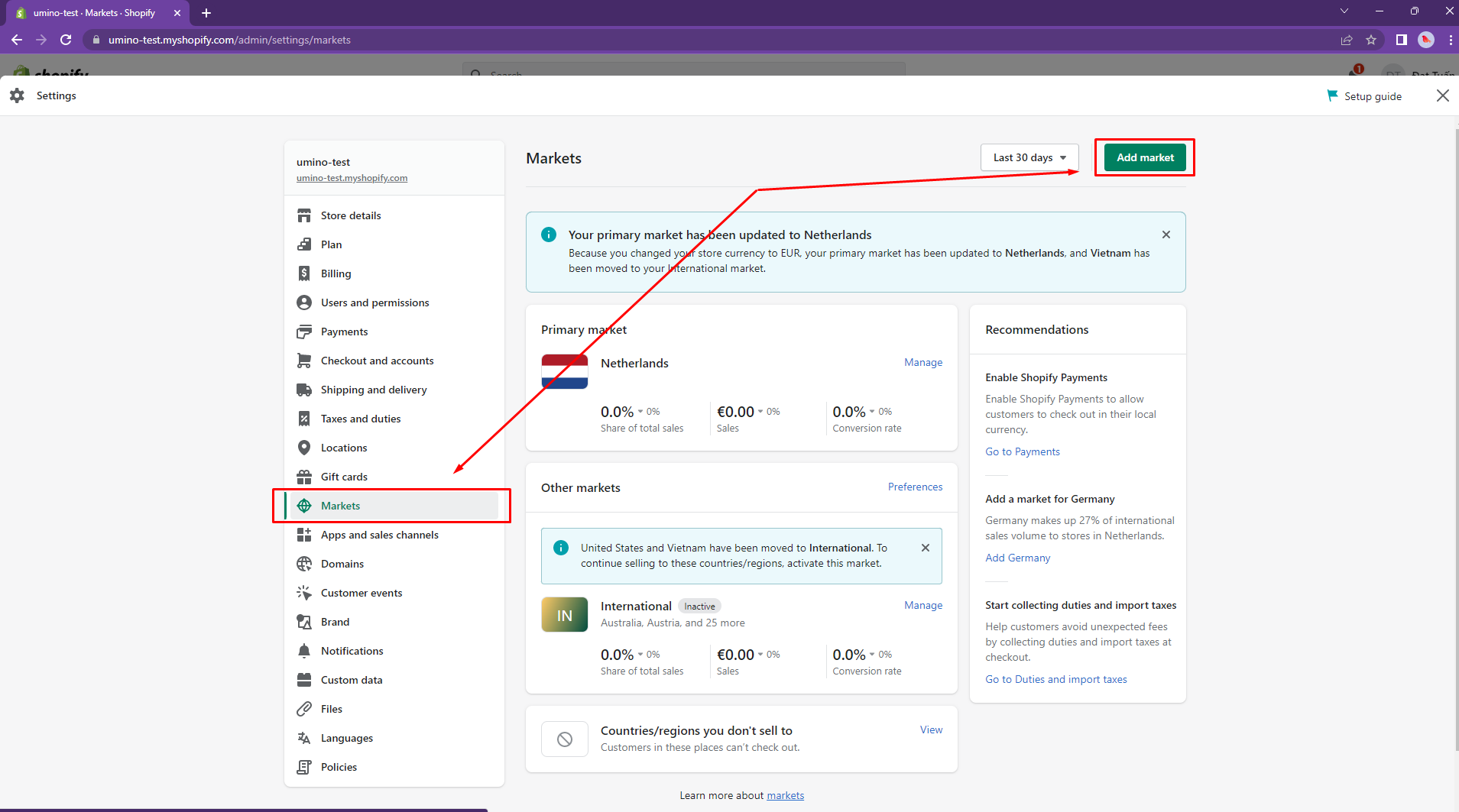
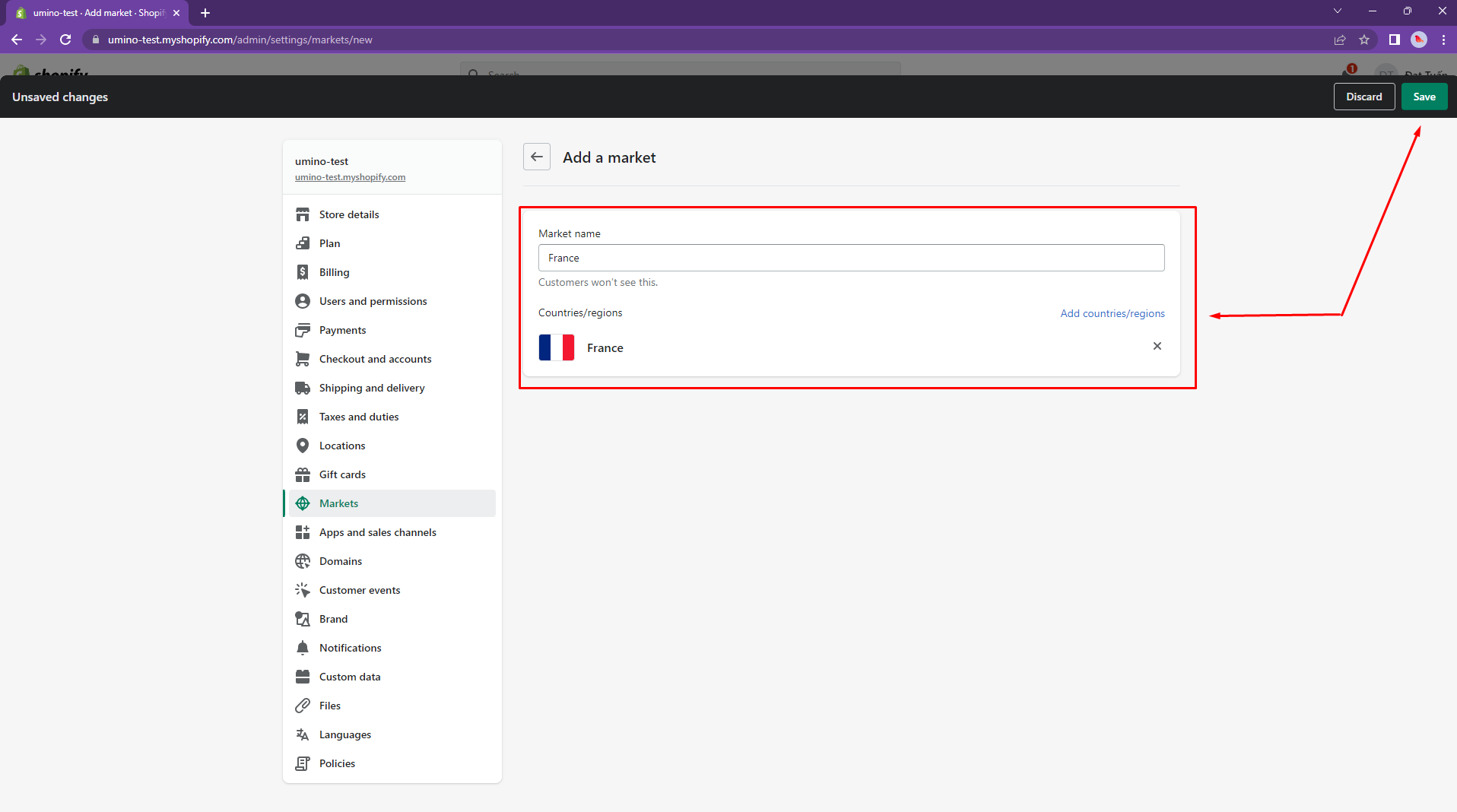
Step 3: Add Language
Go to Settings -> Languages -> Add a language to add a new language for your new market
Publish this language
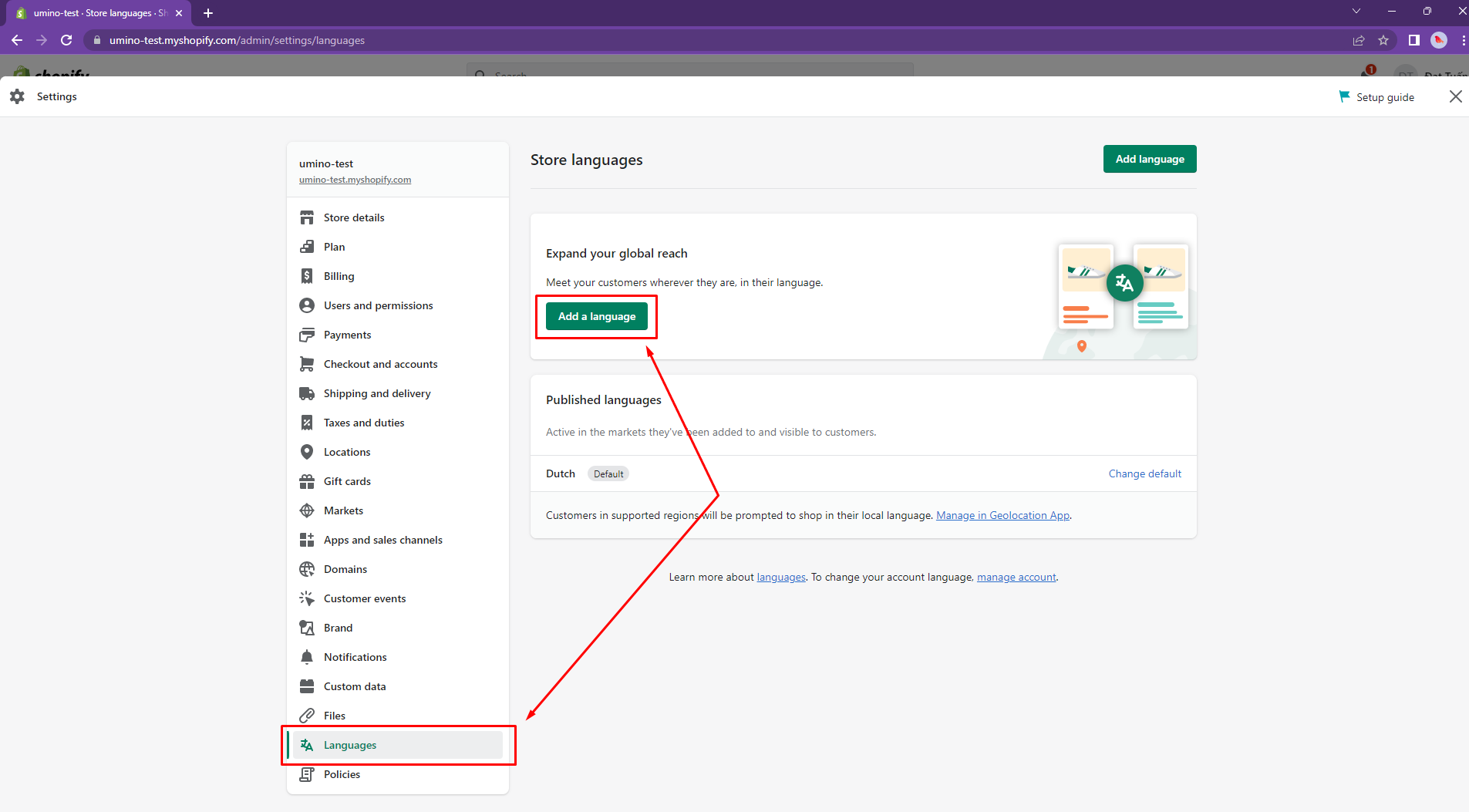
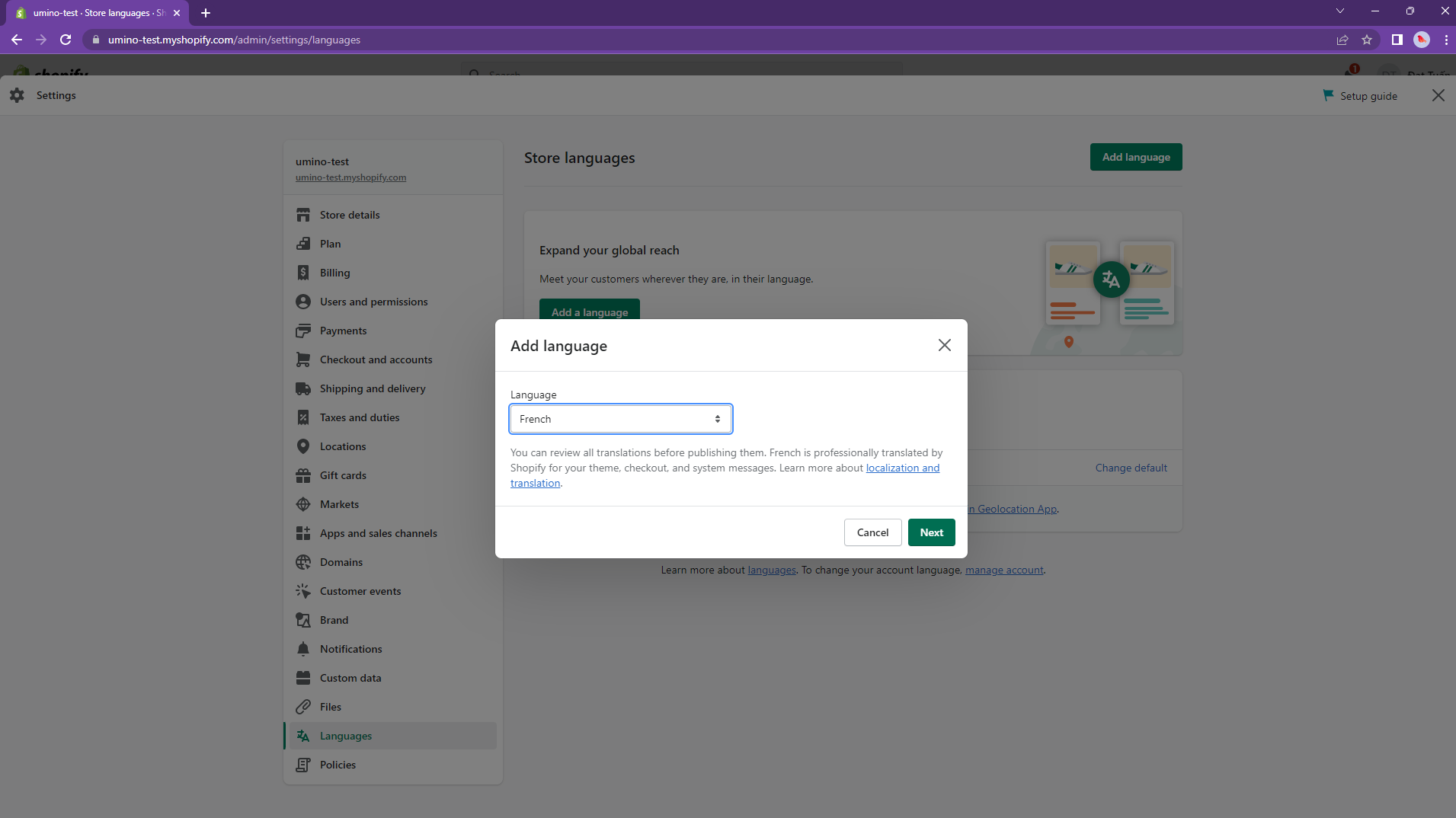
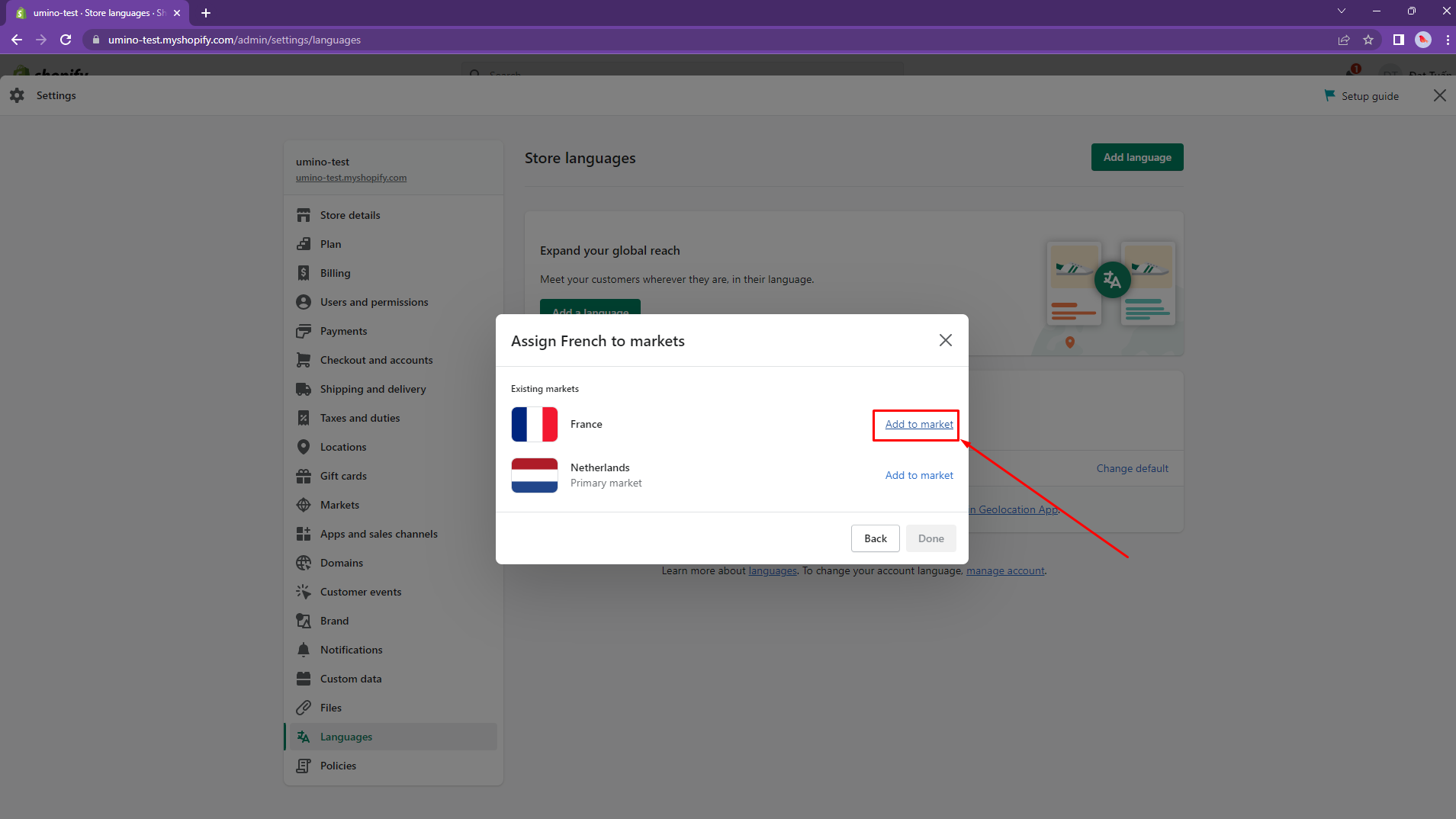
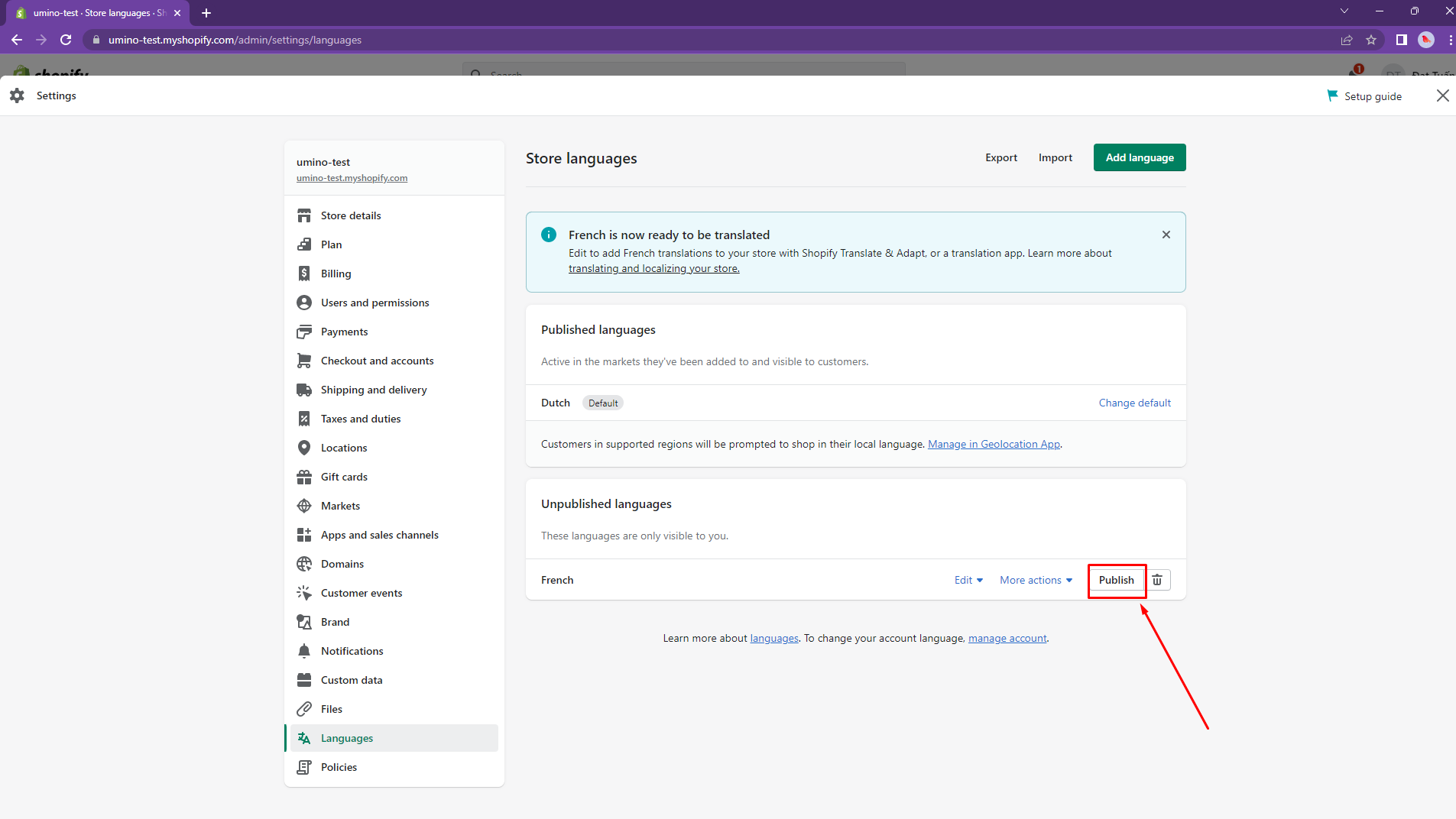
Step 4: Back to Market and add new language to your new market
Go to Settings -> Market
Click to Manage -> Domain and languages of your Primary market and tick to the new language you have just added.
Save your configuration and click to Install Translate & Adapt
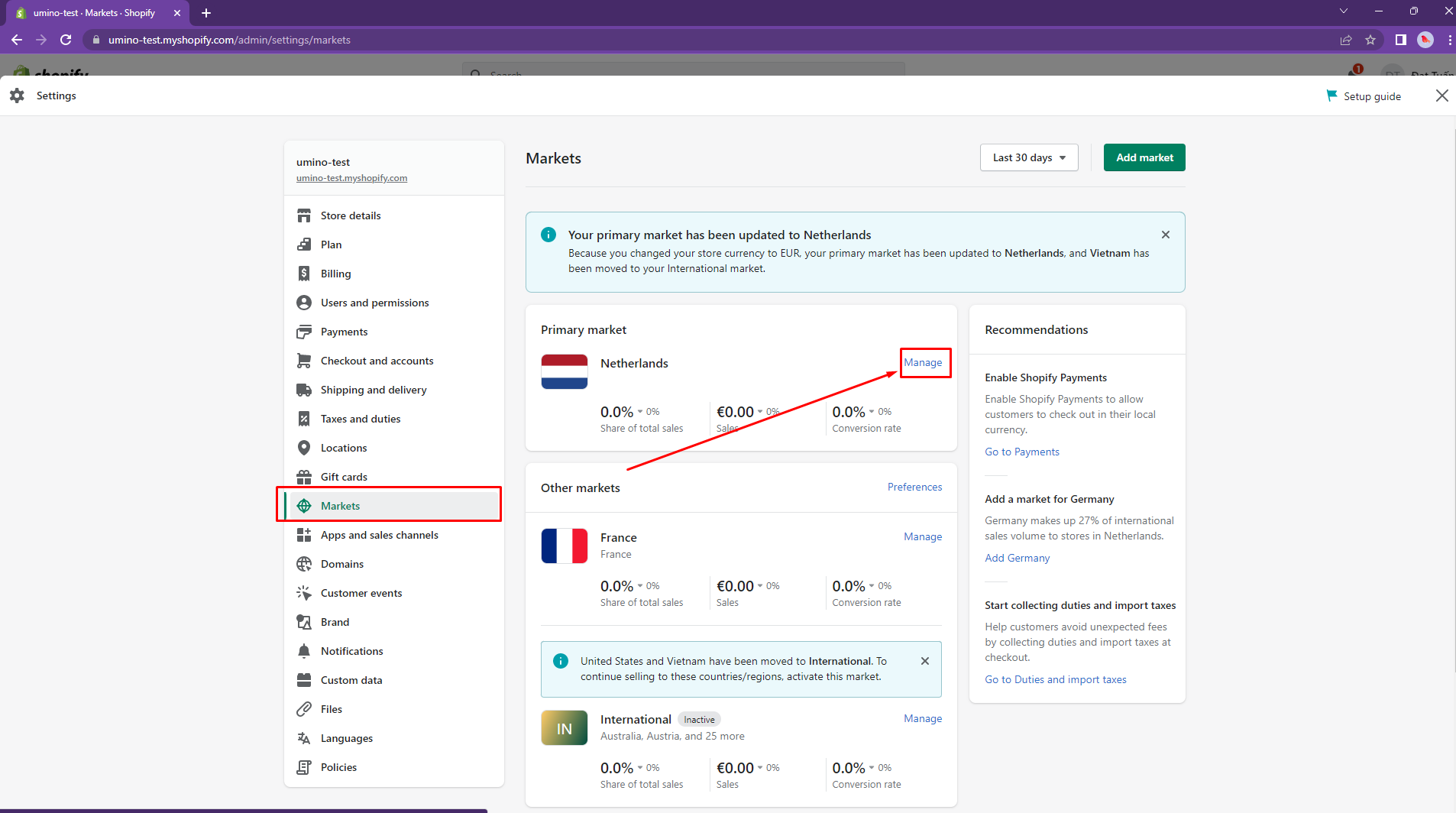
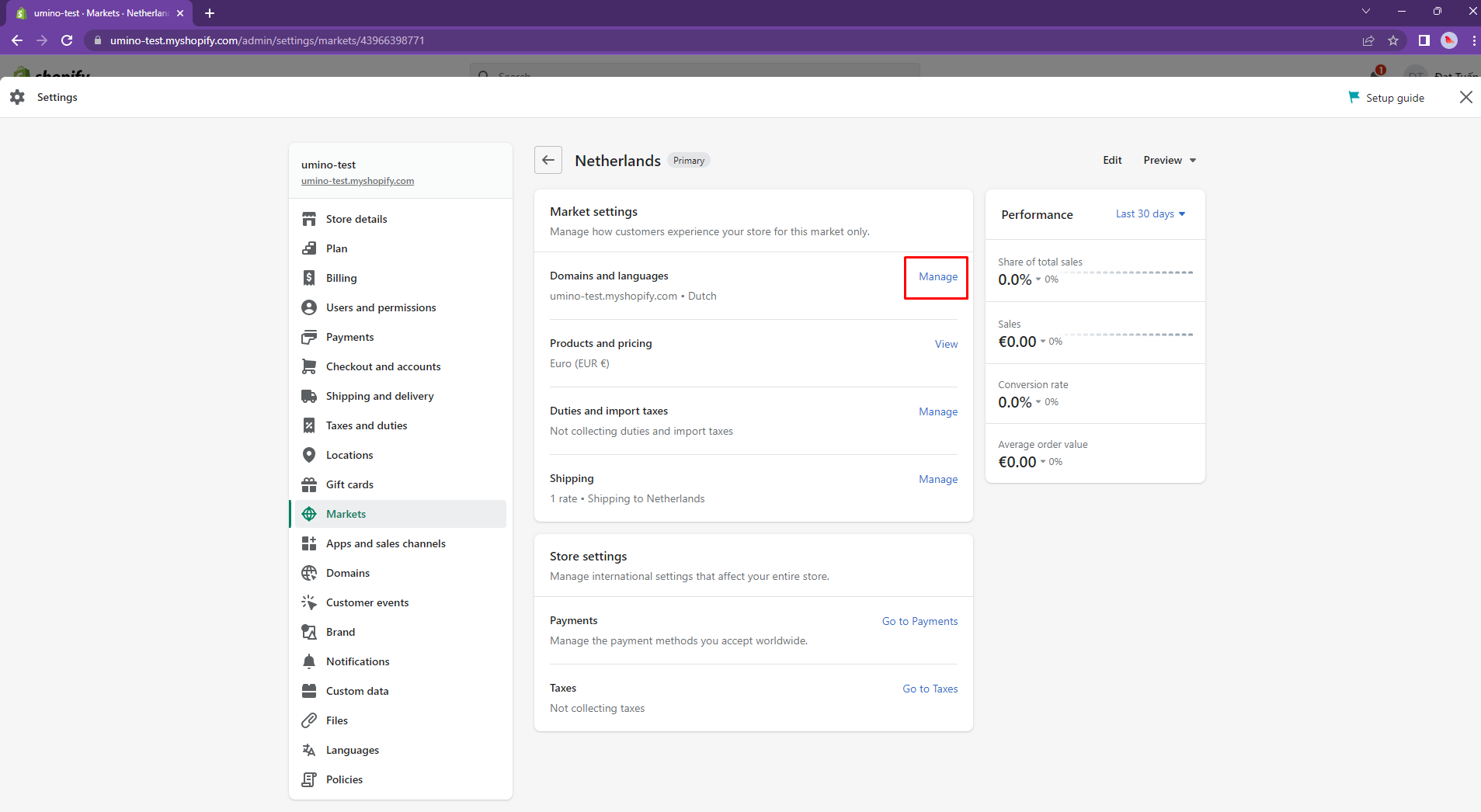
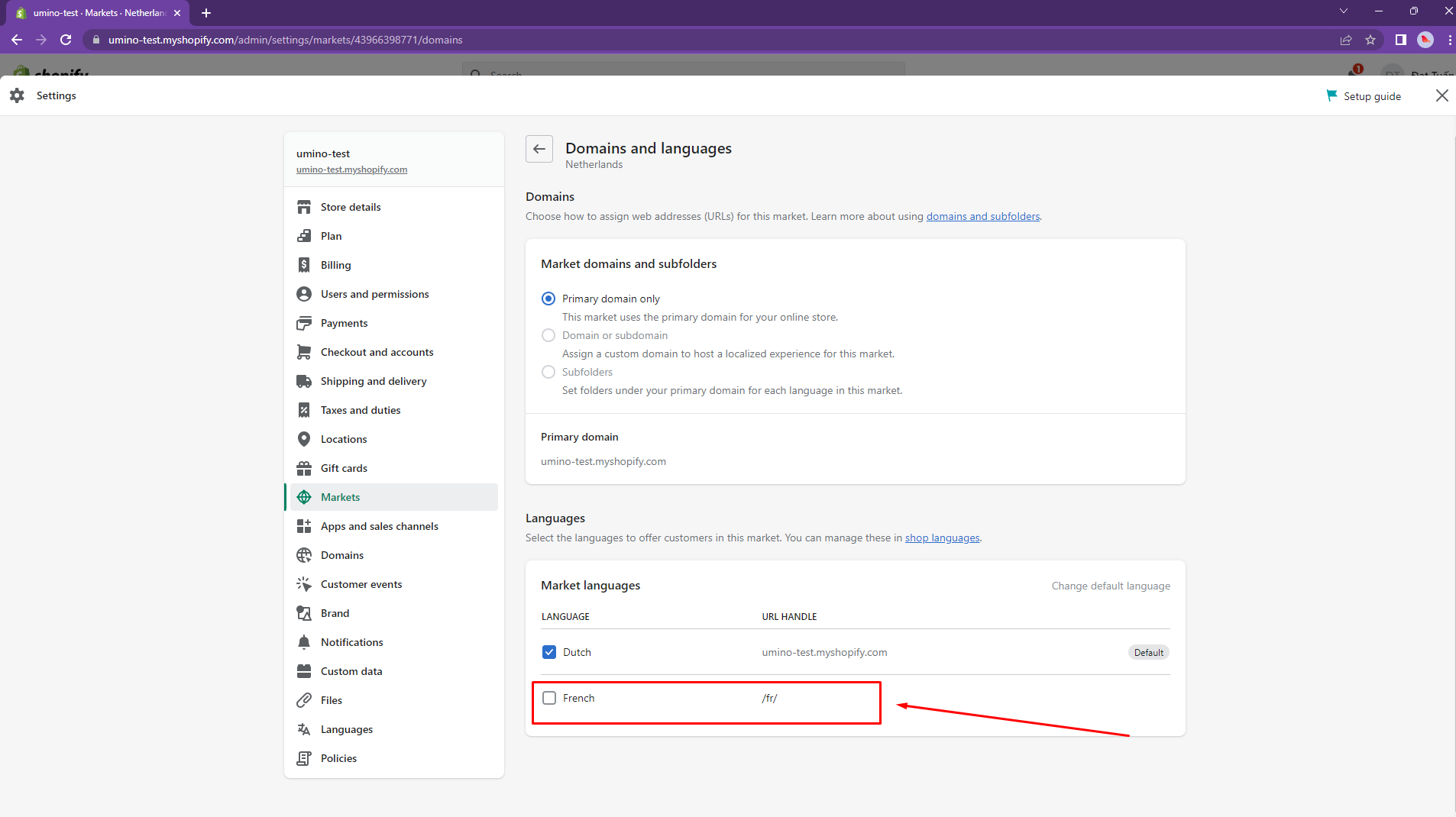
Step 5: Auto translate theme with Translate & Adapt app
Open Translate & Adapt app, click to Auto-translate
It might take about 10 minutes. After translating, back to your store and you can see the result
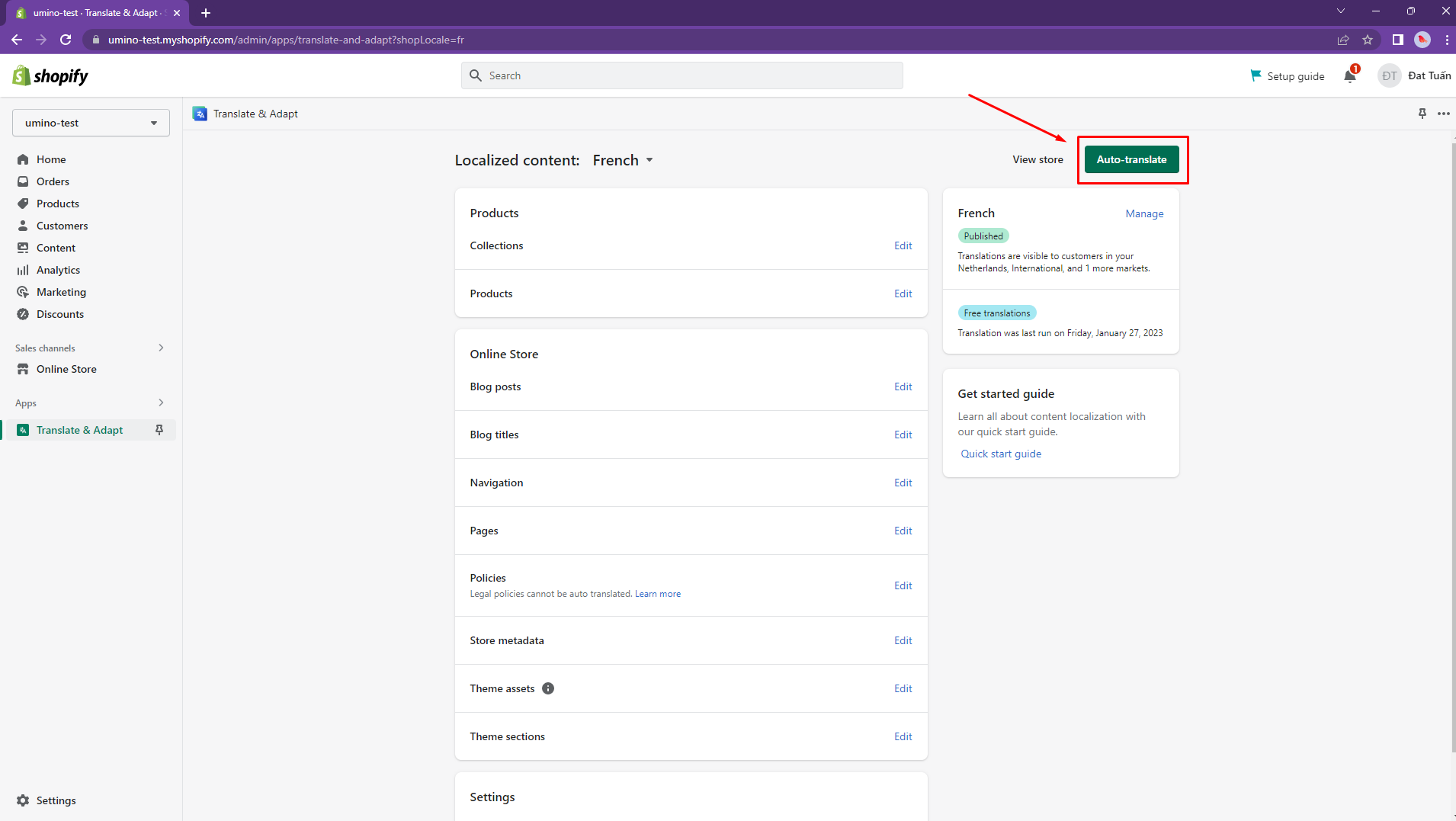
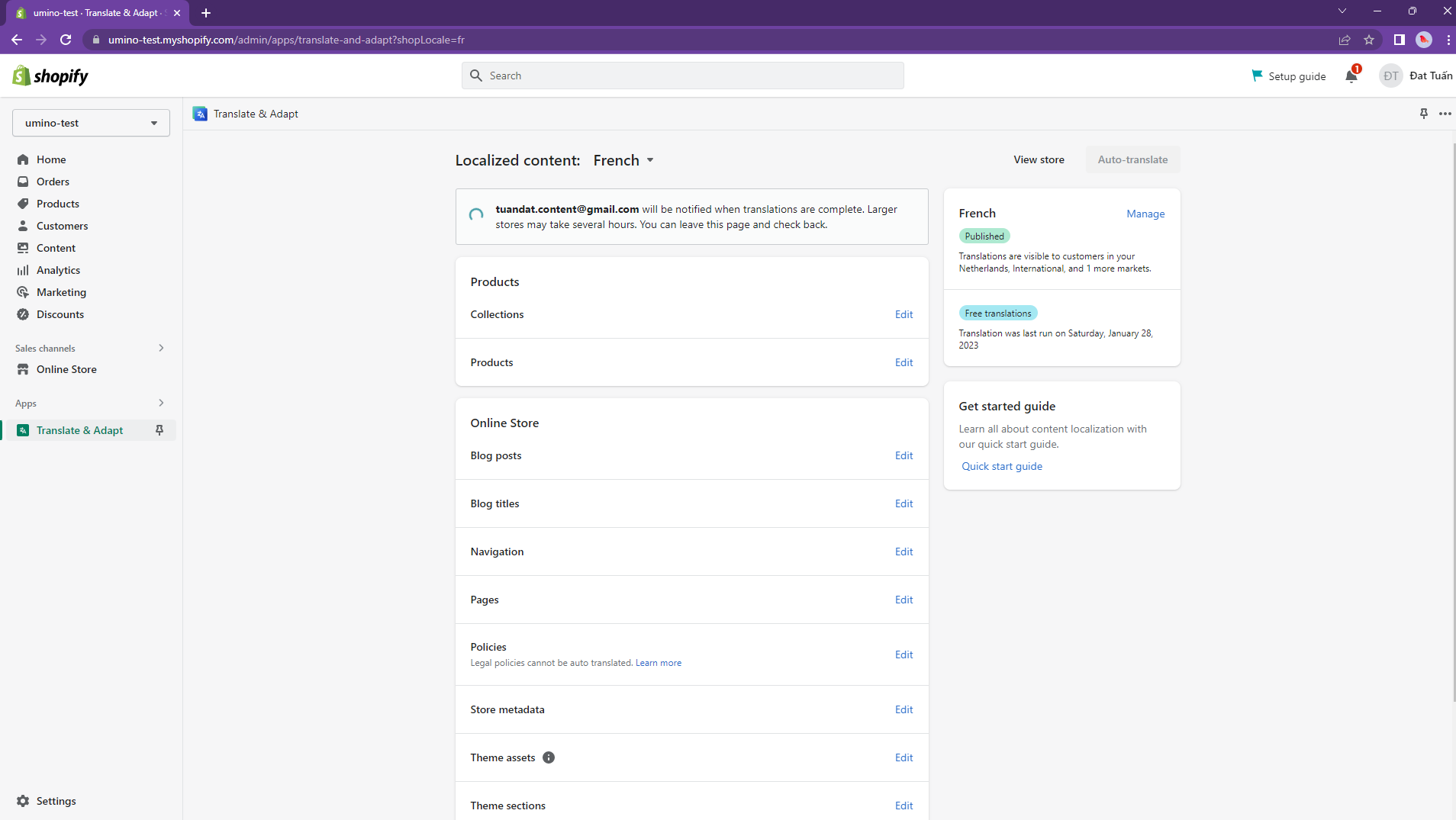
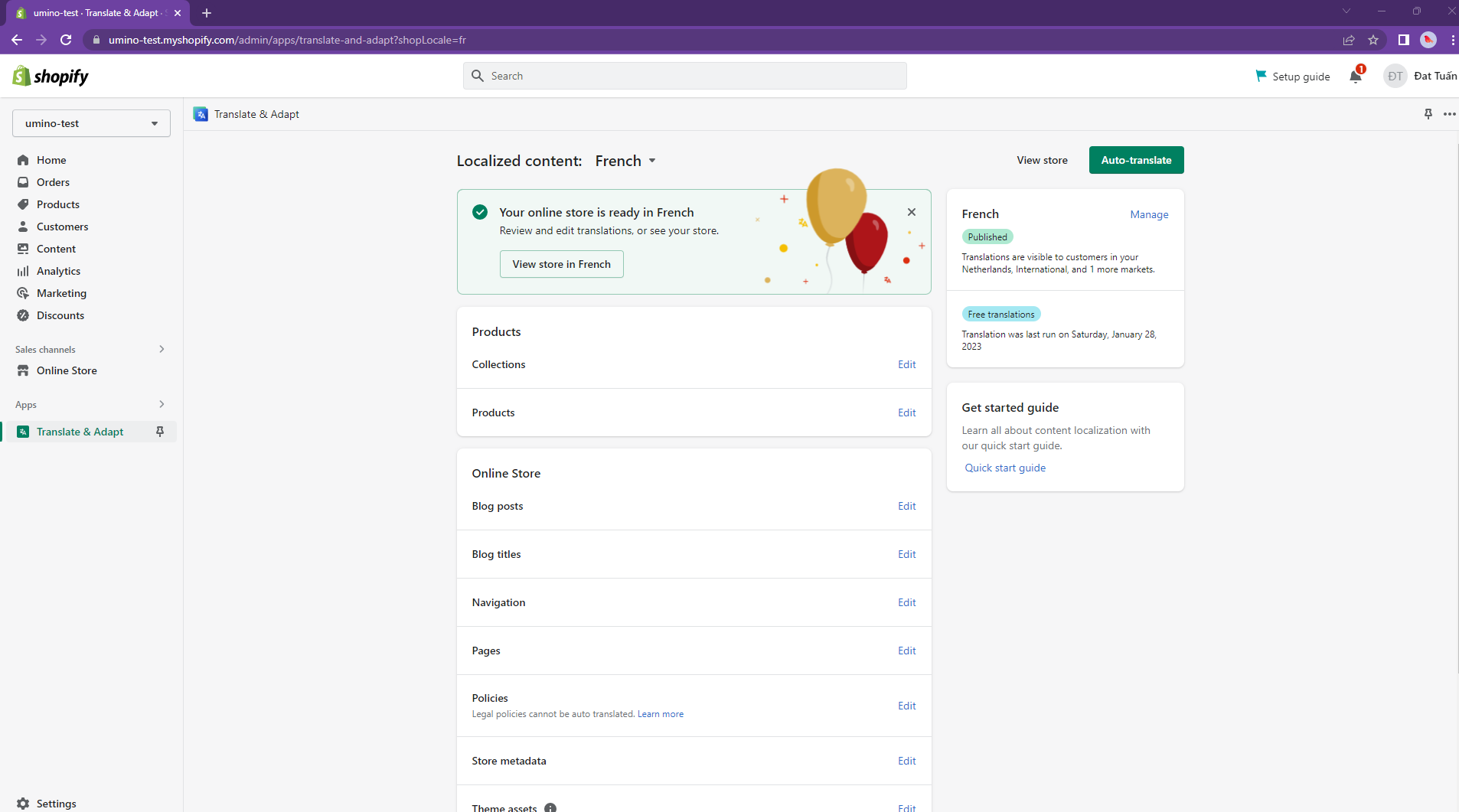
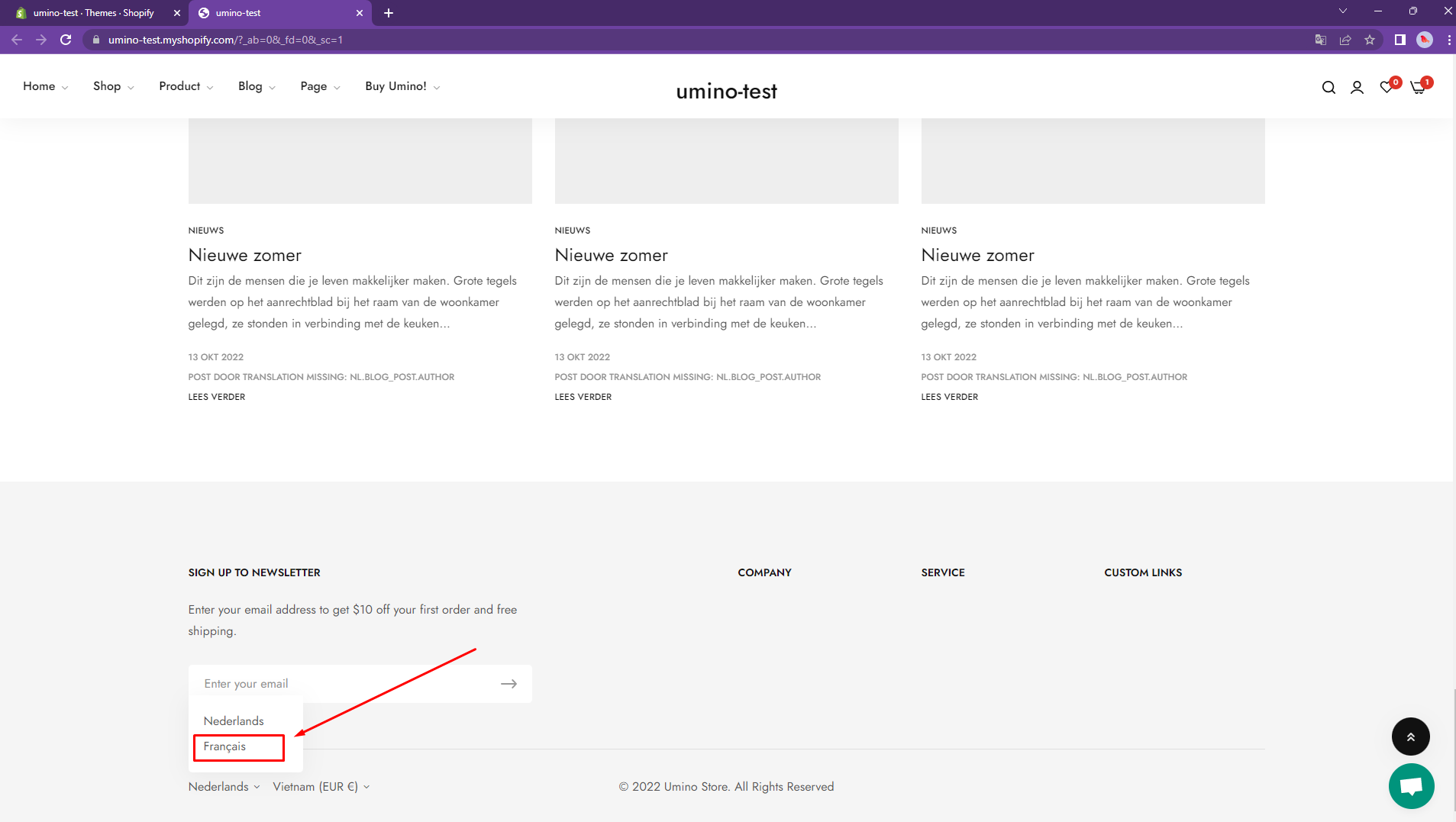
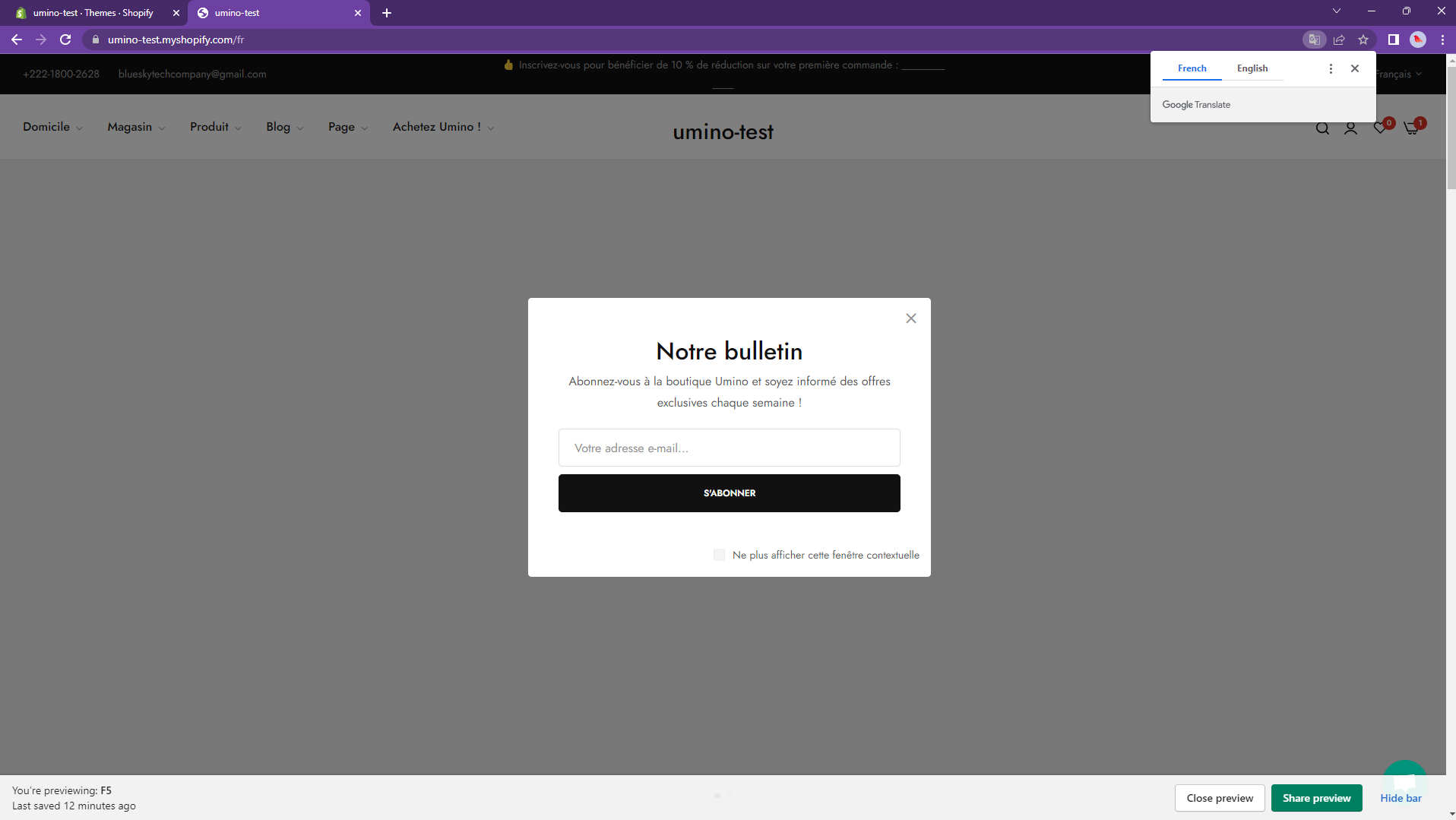
Please follow this video for more information
Last updated