Breadcrumb
In Theme customize, go to the Product page > Default product > On the left sidebar, you guys will see the Breadcrumb option here:
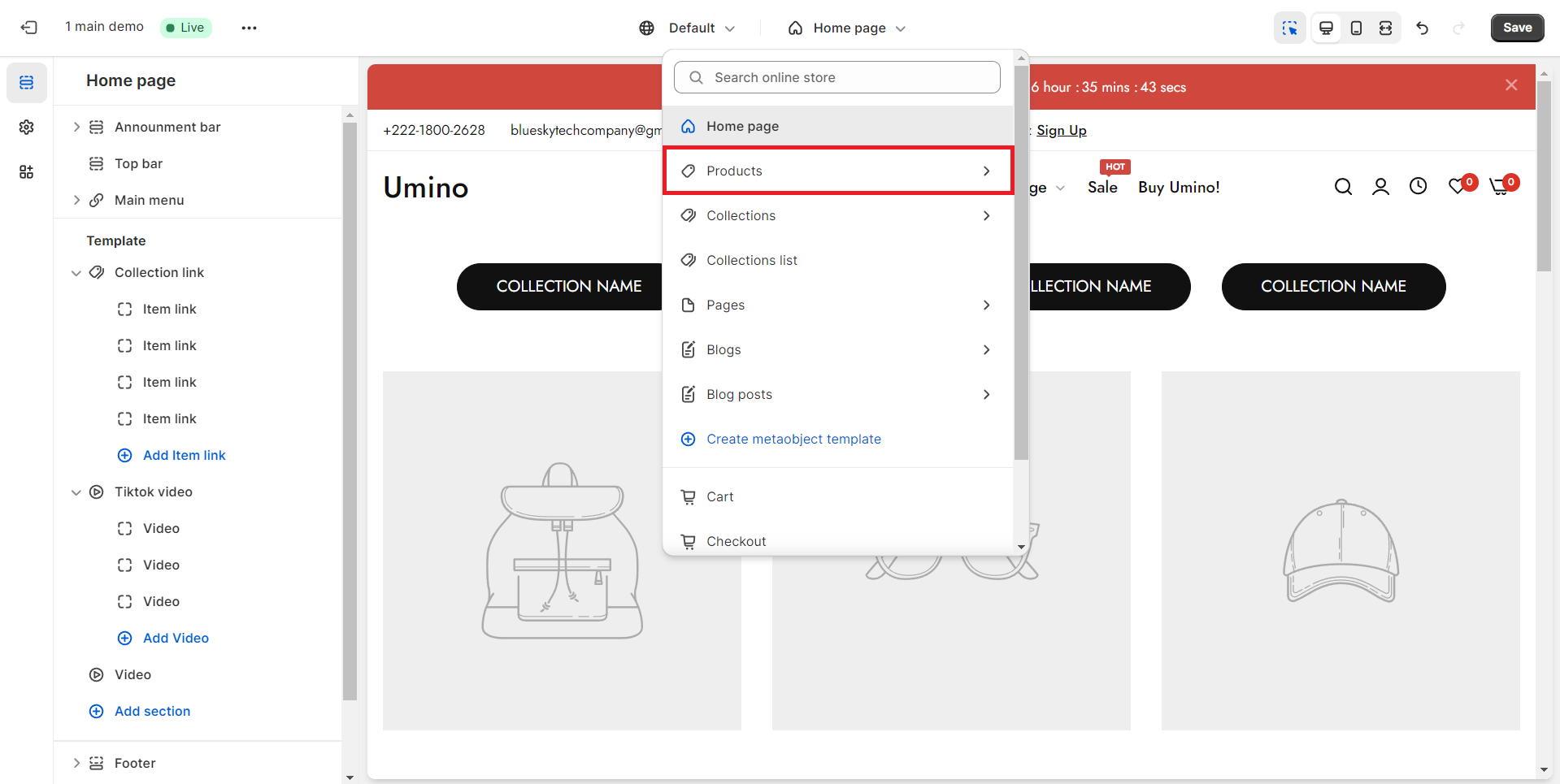
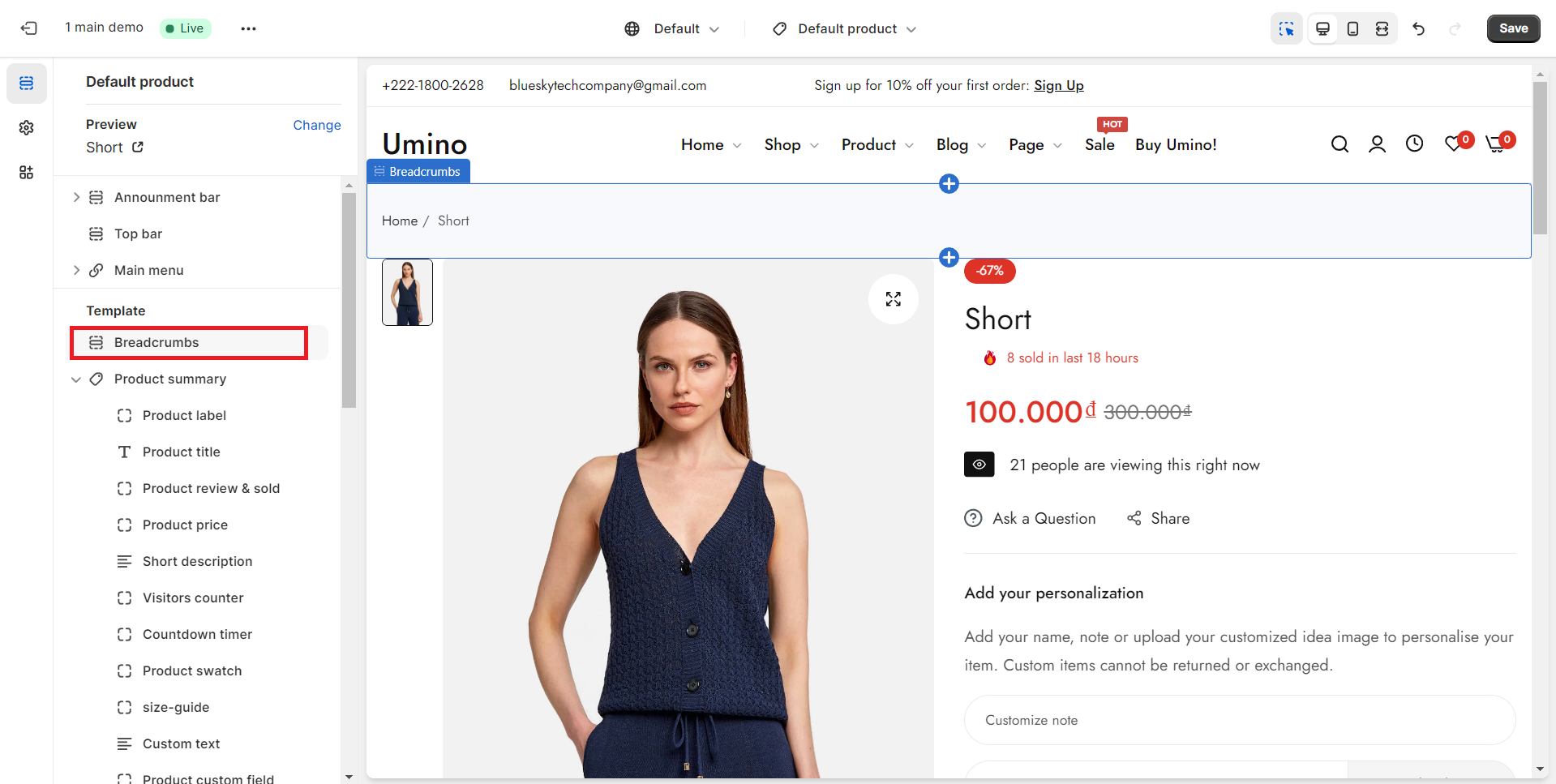


Last updated
In Theme customize, go to the Product page > Default product > On the left sidebar, you guys will see the Breadcrumb option here:
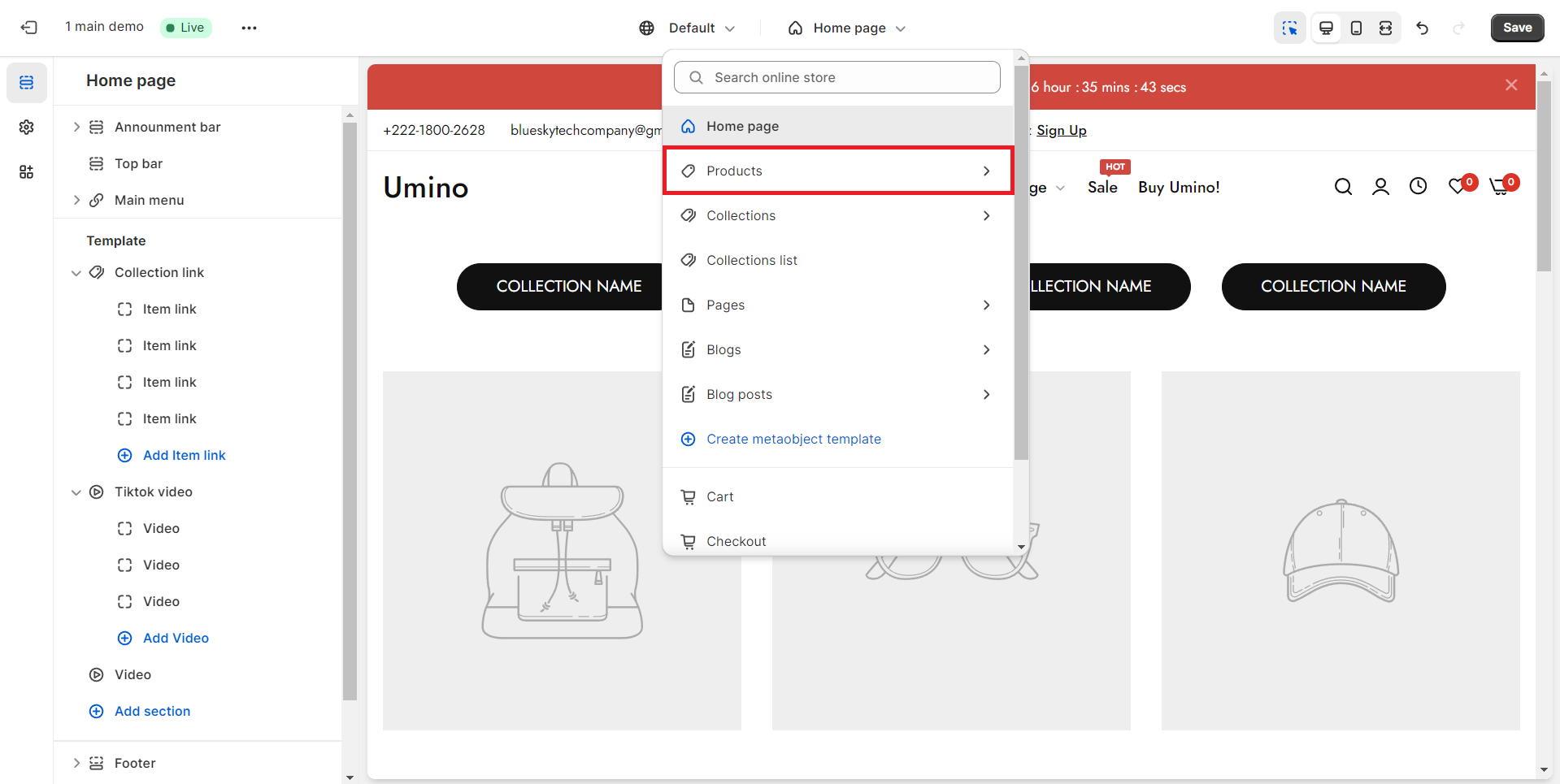
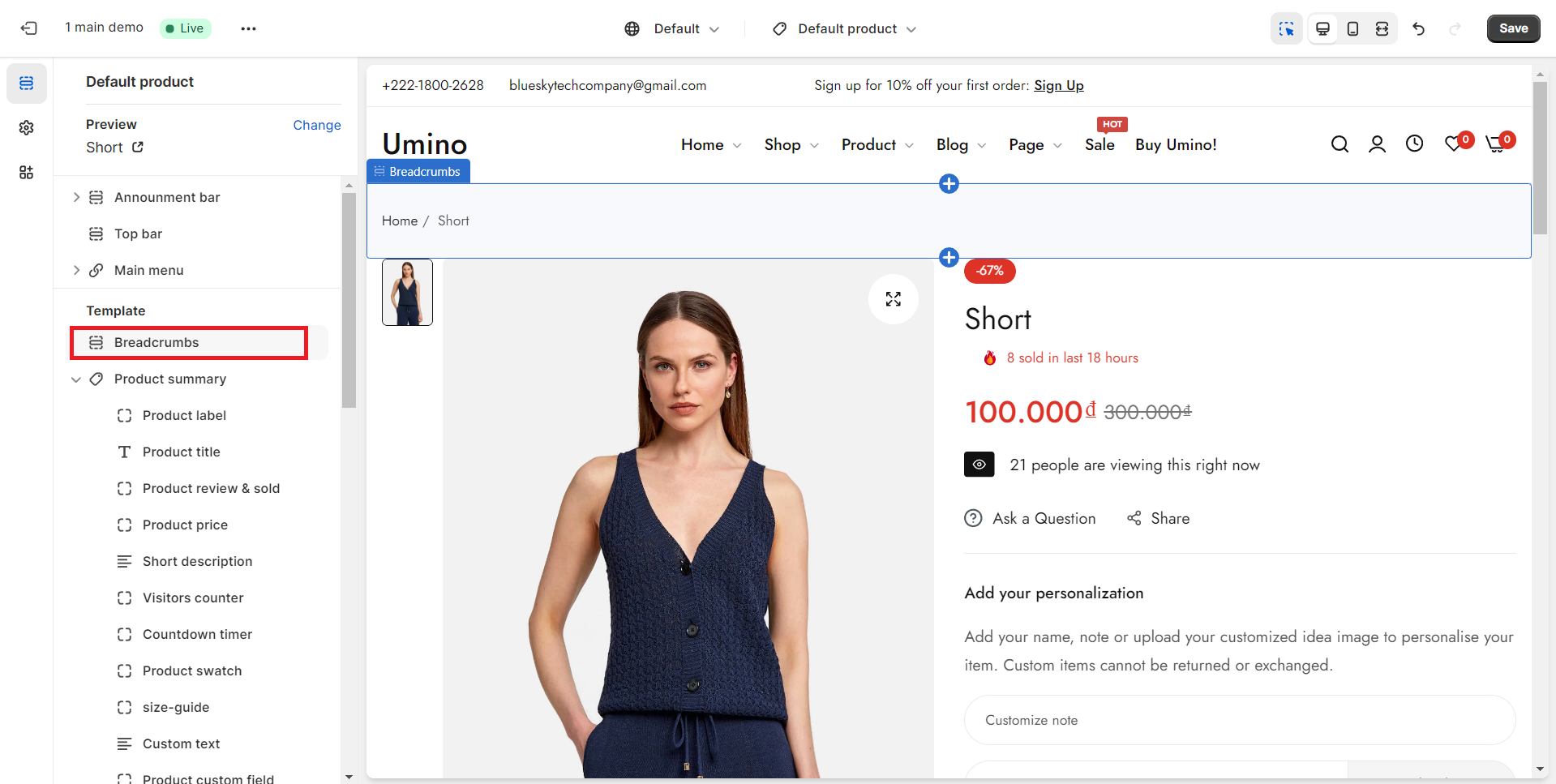


Last updated